Convert SPT to IGES
How to convert SPT CAD files to IGES format for seamless 3D model sharing across platforms.
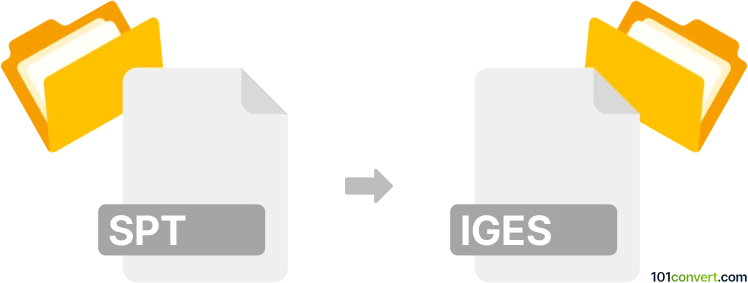
How to convert spt to iges file
- Other formats
- No ratings yet.
101convert.com assistant bot
4h
Understanding spt and iges file formats
SPT files are typically associated with CAD (Computer-Aided Design) software, most notably Solid Edge. These files store 3D part models and are used for design, simulation, and manufacturing processes. IGES (Initial Graphics Exchange Specification) files, on the other hand, are a widely-used neutral file format for exchanging 2D and 3D CAD data between different CAD systems. IGES files have the .igs or .iges extension and are ideal for interoperability in engineering workflows.
Why convert spt to iges?
Converting SPT files to IGES format is essential when you need to share 3D models with collaborators or clients who use different CAD software. IGES is a universal format, making it easier to transfer and edit models across various platforms.
How to convert spt to iges
To convert an SPT file to IGES, you generally need access to the original CAD software that created the SPT file, such as Solid Edge. Here’s how you can perform the conversion:
- Open your SPT file in Solid Edge.
- Go to File → Save As or File → Export.
- Select IGES (*.igs, *.iges) as the output format.
- Choose your desired export options and save the file.
Best software for spt to iges conversion
The most reliable way to convert SPT to IGES is by using Solid Edge itself, as it ensures the highest compatibility and preserves model integrity. If you do not have access to Solid Edge, consider using professional CAD conversion tools like Autodesk Inventor (with proper import plugins) or Okino PolyTrans, though support for SPT files may be limited outside of Solid Edge.
Tips for successful conversion
- Always verify the converted IGES file in your target CAD software to ensure geometry and features are preserved.
- Check for any export options in Solid Edge that allow you to control the level of detail or specific entities to include in the IGES file.
- If you encounter issues, try updating your CAD software or consult the software’s support resources.
Note: This spt to iges conversion record is incomplete, must be verified, and may contain inaccuracies. Please vote below whether you found this information helpful or not.