Convert SPL to PDF
How to convert SPL print spool files to PDF for easy viewing and sharing using specialized software.
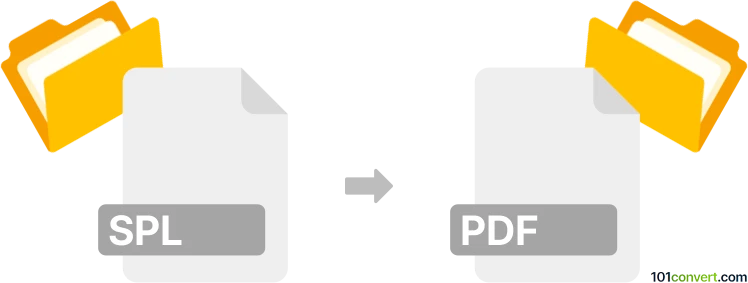
How to convert spl to pdf file
- Other formats
- No ratings yet.
101convert.com assistant bot
50m
Understanding SPL and PDF file formats
SPL files are Windows Print Spool files that store print job data sent to a printer. These files contain raw print commands and are typically generated by the Windows operating system when a document is queued for printing. SPL files are not meant for direct viewing or editing, as they are designed for printer processing.
PDF (Portable Document Format) is a widely used file format developed by Adobe for presenting documents in a manner independent of application software, hardware, or operating systems. PDF files preserve the formatting, fonts, and images of the original document, making them ideal for sharing and printing.
Why convert SPL to PDF?
Converting SPL files to PDF allows users to view, share, and archive print jobs in a universally accessible format. Since SPL files are not easily readable, converting them to PDF makes it possible to review the content of print jobs without needing the original printer or application.
How to convert SPL to PDF
Direct conversion from SPL to PDF can be challenging due to the proprietary nature of SPL files. However, specialized tools can interpret SPL data and convert it into a readable PDF format.
Recommended software for SPL to PDF conversion
- VeryPDF SPL to PDF Converter: This dedicated tool is designed specifically for converting SPL files to PDF. It supports batch conversion and preserves the original layout of the print job.
- Print Conductor + Universal Document Converter: Print Conductor can process SPL files, and when paired with Universal Document Converter, it can output the print job as a PDF file.
Step-by-step conversion using VeryPDF SPL to PDF Converter
- Download and install VeryPDF SPL to PDF Converter from the official website.
- Launch the program and click File → Add Files to import your SPL files.
- Select the output folder for your PDF files.
- Click Start to begin the conversion process.
- Once completed, locate your PDF files in the specified output directory.
Tips for successful conversion
- Ensure your SPL files are not corrupted and are complete print jobs.
- If you encounter issues, try opening the SPL file with a different converter or consult the software's support resources.
Conclusion
Converting SPL files to PDF is essential for making print spool data accessible and shareable. VeryPDF SPL to PDF Converter is the most reliable solution for this task, offering accurate and efficient conversion.
Note: This spl to pdf conversion record is incomplete, must be verified, and may contain inaccuracies. Please vote below whether you found this information helpful or not.