Convert SPK to OBJ
Learn about SPK and OBJ file formats and how to manually convert SPK data into a 3D model using Blender or Autodesk Maya.
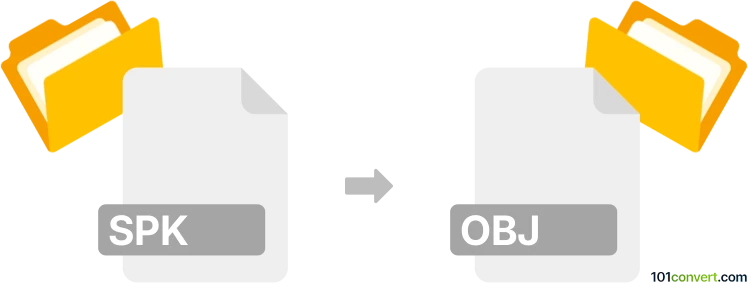
How to convert spk to obj file
- Other formats
- No ratings yet.
101convert.com assistant bot
3mos
Understanding SPK and OBJ file formats
The SPK file format is commonly associated with speaker configuration files used in various audio software. These files contain data related to speaker settings and configurations, which are essential for audio playback systems. On the other hand, the OBJ file format is a widely used 3D model format that stores 3D geometry, including the position of each vertex, the UV position of each texture coordinate vertex, vertex normals, and the faces that make each polygon defined as a list of vertices and texture vertices.
Why convert SPK to OBJ?
Converting an SPK file to an OBJ file might be necessary if you are looking to integrate speaker configuration data into a 3D modeling environment. This conversion allows you to visualize and manipulate speaker setups within 3D software, providing a more interactive and immersive experience.
Best software for SPK to OBJ conversion
Currently, there is no direct software or tool that converts SPK files to OBJ files due to the fundamental differences in their data structures and purposes. However, if you need to visualize speaker configurations in a 3D environment, you might consider manually creating a 3D model using software like Blender or Autodesk Maya. These tools allow you to create 3D models from scratch, where you can manually input the necessary data from the SPK file.
Steps to manually create a 3D model from SPK data
1. Open your 3D modeling software, such as Blender or Autodesk Maya.
2. Create a new project and set up your workspace.
3. Use the SPK file to gather necessary data about speaker positions and configurations.
4. Manually create 3D objects representing the speakers using the modeling tools available in the software.
5. Adjust the positions and orientations of the 3D objects to match the configurations specified in the SPK file.
6. Save your project as an OBJ file by navigating to File → Export → OBJ.
Note: This spk to obj conversion record is incomplete, must be verified, and may contain inaccuracies. Please vote below whether you found this information helpful or not.