Convert SPH to DKB
Learn about SPH and DKB file formats and why direct conversion between them is not possible.
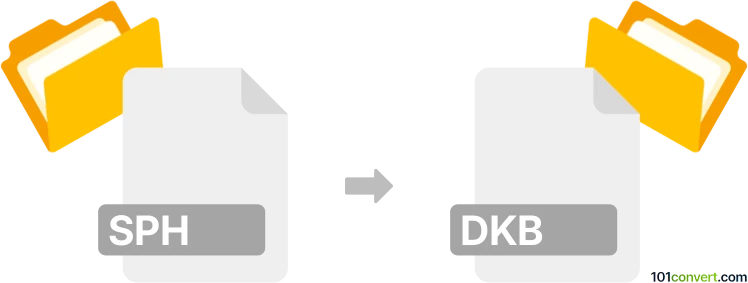
How to convert sph to dkb file
- Other formats
- No ratings yet.
101convert.com assistant bot
2h
Understanding SPH and DKB file formats
SPH files are typically associated with the NIST Sphere format, which is widely used for storing audio data, especially in speech processing and recognition research. The format contains both the audio waveform and metadata about the recording.
DKB files, on the other hand, are related to DKBTrace, an early ray tracing program. DKB files are scene description files used to define 3D objects, lighting, and camera settings for rendering images. They are text-based and describe 3D scenes rather than audio or other data types.
Is direct SPH to DKB conversion possible?
Since SPH and DKB serve entirely different purposes—audio storage versus 3D scene description—there is no direct or standard method to convert an SPH audio file into a DKB scene file. Such a conversion would only make sense in a highly specialized workflow, such as using audio data to algorithmically generate 3D scenes, which would require custom scripting or programming.
How to approach SPH to DKB conversion
If you have a specific use case where you want to use audio data from an SPH file to influence or generate a DKB scene, you would need to:
- Extract audio features or data from the SPH file using an audio processing tool (e.g., SoX or Audacity).
- Write a custom script (in Python, for example) to interpret the audio data and generate a DKB scene description file based on your requirements.
There is no off-the-shelf software that performs this conversion automatically due to the fundamental differences between the formats.
Recommended tools for working with SPH and DKB files
- SoX: For converting and processing SPH audio files. You can use SoX to convert SPH to WAV or other audio formats for easier analysis.
- Text editor or custom script: For creating or editing DKB files. You can use any text editor or write a script to generate DKB scene descriptions.
Example workflow
- Use SoX to convert SPH to WAV: sox input.sph output.wav
- Analyze the WAV file to extract features (e.g., amplitude, frequency).
- Write a Python script to generate a DKB file based on the extracted features.
Summary
Direct conversion from SPH to DKB is not supported by any standard software due to their different purposes. However, with audio processing tools and custom scripting, you can create a workflow to use audio data to generate DKB scene files if needed.
Note: This sph to dkb conversion record is incomplete, must be verified, and may contain inaccuracies. Please vote below whether you found this information helpful or not.