Convert SPBA to EXCEL
How to convert SPBA backup files to Excel spreadsheets using Samsung Kies and Microsoft Excel.
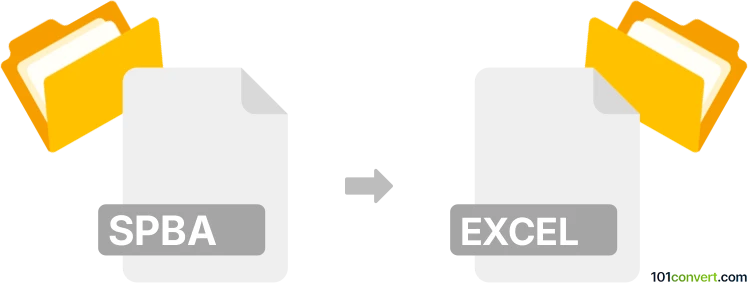
How to convert spba to excel file
- Other formats
- No ratings yet.
101convert.com assistant bot
10h
Understanding SPBA and Excel file formats
SPBA files are typically associated with Samsung Kies, a software used for managing mobile device data. SPBA files often store backup information, such as contacts, messages, and other personal data, in a proprietary format. On the other hand, Excel files, commonly with the .xlsx or .xls extension, are spreadsheet files created by Microsoft Excel, widely used for organizing, analyzing, and storing tabular data.
Why convert SPBA to Excel?
Converting an SPBA file to an Excel file allows you to access and manipulate your backed-up data in a familiar spreadsheet environment. This is especially useful for extracting contacts or messages for further processing, analysis, or import into other applications.
How to convert SPBA to Excel
There is no direct conversion tool for SPBA to Excel due to the proprietary nature of the SPBA format. However, you can follow these steps:
- Extract data from SPBA: Use Samsung Kies to restore the backup to a compatible Samsung device or, if possible, export the data (such as contacts) to a more common format like CSV or VCF.
- Convert exported data to Excel: If you exported to CSV, open the file in Microsoft Excel by selecting File → Open and choosing the CSV file. Then, save it as an Excel file using File → Save As and selecting Excel Workbook (*.xlsx).
Recommended software for conversion
- Samsung Kies: Essential for accessing and exporting data from SPBA files.
- Microsoft Excel: For opening CSV files and saving them as Excel workbooks.
- Online converters: If you have a CSV or VCF file, online tools like Zamzar or Convertio can help convert to Excel format.
Summary
While there is no one-click solution to convert SPBA files directly to Excel, using Samsung Kies to extract your data and then importing it into Excel is the most reliable method. This approach ensures your data remains accessible and easy to manage in a spreadsheet format.
Note: This spba to excel conversion record is incomplete, must be verified, and may contain inaccuracies. Please vote below whether you found this information helpful or not.