Convert SOCIALPHONEBOOK to CSV
How to convert socialphonebook to csv. Available socialphonebook to csv converters.
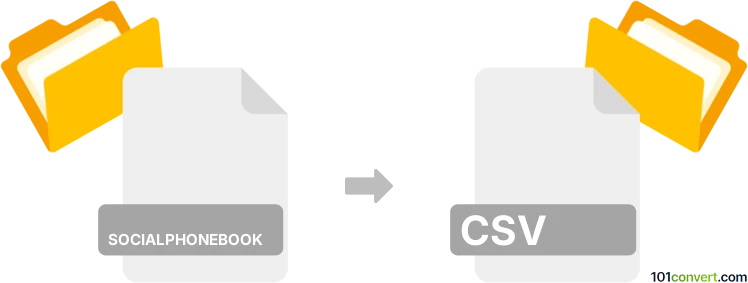
How to convert socialphonebook to csv file
- Contacts and address books
- No ratings yet.
The easiest way how to export contacts from a .socialphonebook files to CSV format would be to import and synchronize your contacts with Google account and export the contacts from there as CSV. It is unlikely that some utility for just socialphonebook to csv conversion exists, because you can do that with Google services easily and for free.
101convert.com assistant bot
2mos
Understanding SocialPhonebook and CSV file formats
The SocialPhonebook file format is a specialized format used by certain applications to store contact information, including names, phone numbers, email addresses, and other relevant details. This format is typically used by social networking applications or contact management software to organize and manage user contact data efficiently.
On the other hand, a CSV (Comma-Separated Values) file is a widely-used format for storing tabular data. Each line in a CSV file represents a data record, and each record consists of one or more fields separated by commas. CSV files are popular due to their simplicity and compatibility with various applications, including spreadsheet software like Microsoft Excel and Google Sheets.
Why convert SocialPhonebook to CSV?
Converting a SocialPhonebook file to a CSV format can be beneficial for several reasons. CSV files are more versatile and can be easily imported into various applications for further analysis, sharing, or backup purposes. Additionally, CSV files are human-readable and can be edited using simple text editors, making them a convenient choice for data manipulation.
How to convert SocialPhonebook to CSV
To convert a SocialPhonebook file to a CSV format, you can use specialized software or online converters. Here are some recommended methods:
Using dedicated software
1. Contact Converter Pro: This software is designed to handle various contact file formats, including SocialPhonebook. It allows you to easily convert your SocialPhonebook files to CSV by following these steps:
- Open Contact Converter Pro.
- Go to File → Open and select your SocialPhonebook file.
- Choose File → Export → CSV to save the file in CSV format.
Using online converters
2. OnlineConvert: This is a free online tool that supports various file conversions, including SocialPhonebook to CSV. To use this service:
- Visit the OnlineConvert website.
- Upload your SocialPhonebook file.
- Select CSV as the output format and click 'Convert'.
- Download the converted CSV file.
Conclusion
Converting SocialPhonebook files to CSV format is a straightforward process that can be accomplished using dedicated software or online tools. By doing so, you can take advantage of the CSV format's versatility and compatibility with various applications, making it easier to manage and share your contact data.
This record was last reviewed some time ago, so certain details or software may no longer be accurate.
Help us decide which updates to prioritize by clicking the button.
Browse file conversions by category
- 3D modeling (782)
- Accounting and taxes (127)
- Archives (346)
- Audio (872)
- Audio to text (42)
- CAD formats (495)
- Computer games (58)
- Contacts and address books (132)
- Databases (258)
- Disk images (266)
- Documents (1681)
- Ebooks (234)
- Fonts (45)
- GPS navigation, maps, GIS (100)
- Graphics (1479)
- Graphics embroidery (299)
- Internet (117)
- Mind maps and flowcharts (80)
- Mobile platforms (451)
- Music composition (212)
- Other formats (13505)
- Programming (56)
- Text files (74)
- Video (1450)
- Video subtitles (70)
- Virtualization (58)
- Web design (17)