Convert SNG to VS
How to convert SNG song files to Roland VS project files using export and import methods.
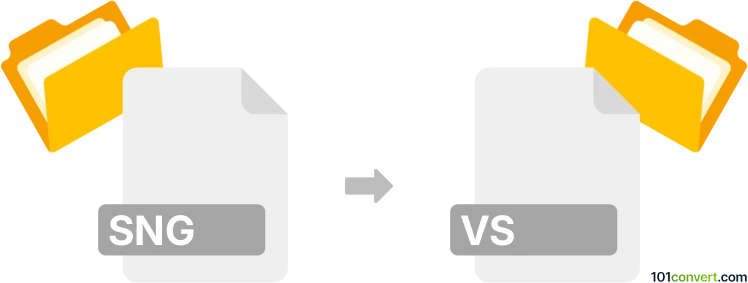
How to convert sng to vs file
- Other formats
- No ratings yet.
101convert.com assistant bot
1h
Understanding sng and vs file formats
SNG files are typically song files used by various music software and digital audio workstations (DAWs). They store musical arrangements, instrument data, and sometimes MIDI information. The exact structure of an SNG file can vary depending on the software that created it, such as KORG, Yamaha, or Cakewalk.
VS files, in the context of music production, are most commonly associated with Roland VS-series digital workstations. These files contain project data, including track arrangements, audio, and effects settings, specific to Roland's VS recorders.
How to convert sng to vs files
Direct conversion between SNG and VS files is not straightforward, as both formats are proprietary and tailored to their respective hardware or software. However, you can transfer your musical data by exporting to a common format and then importing it into the target environment.
- Export SNG to MIDI or WAV: Open your SNG file in the original software (e.g., KORG, Cakewalk). Use File → Export → MIDI or File → Export → WAV to create a standard file.
- Import into Roland VS software: Use Roland's VS software or compatible DAW to import the MIDI or WAV file. Use File → Import and select your exported file.
- Save as VS project: Once your data is imported, save the project in the VS format using File → Save As and choose the VS file type.
Best software for sng to vs conversion
The most reliable method involves using the original software for each format:
- KORG or Cakewalk for opening and exporting SNG files.
- Roland VS Workstation software or Reaper (with VS plugin support) for importing and saving as VS files.
There are no direct online converters for SNG to VS due to the proprietary nature of both formats. Manual export and import is the recommended workflow.
Summary
While direct SNG to VS file conversion is not possible, exporting to a common format like MIDI or WAV and then importing into the Roland VS environment is the best approach. Use the original software for each file type to ensure compatibility and data integrity.
Note: This sng to vs conversion record is incomplete, must be verified, and may contain inaccuracies. Please vote below whether you found this information helpful or not.