Convert SNAGX to JPG
How to convert SNAGX files to JPG using Snagit for easy sharing and compatibility.
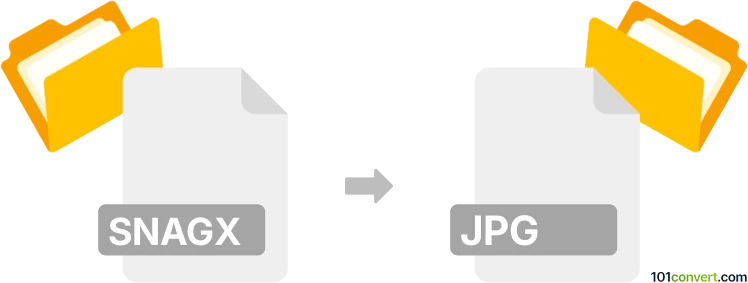
How to convert snagx to jpg file
- Other formats
- No ratings yet.
101convert.com assistant bot
57m
Understanding SNAGX and JPG file formats
SNAGX is the proprietary project file format used by Snagit, a popular screen capture and image editing tool developed by TechSmith. SNAGX files store captured images along with annotations, effects, and editing history, allowing users to revisit and modify their work later.
JPG (or JPEG) is a widely used raster image format known for its efficient compression and compatibility across devices and platforms. JPG files are ideal for sharing and publishing images online due to their small file size and broad support.
Why convert SNAGX to JPG?
Converting a SNAGX file to JPG is essential when you want to share your edited screenshots or images outside of Snagit, as most image viewers and web platforms do not support the SNAGX format. JPG files are universally accessible and easy to upload, email, or embed in documents.
How to convert SNAGX to JPG
The most reliable way to convert SNAGX to JPG is by using Snagit itself, as SNAGX is a proprietary format not supported by most third-party converters. Here’s how you can do it:
- Open your SNAGX file in Snagit Editor.
- Make any final edits or adjustments as needed.
- Go to File → Export As or File → Save As.
- In the dialog box, select JPG or JPEG as the output format.
- Choose your desired quality and location, then click Save.
Best software for SNAGX to JPG conversion
Snagit is the best and most straightforward tool for converting SNAGX files to JPG, as it is designed to handle its own proprietary format. No other software currently offers full support for SNAGX files.
Tips for successful conversion
- Always save a copy of your original SNAGX file in case you need to make further edits later.
- Adjust the JPG quality settings to balance file size and image clarity.
- Batch export is possible in Snagit for converting multiple SNAGX files at once.
Summary
To convert SNAGX to JPG, use Snagit and export your project as a JPG file. This ensures compatibility and preserves your edits in a widely supported image format.
Note: This snagx to jpg conversion record is incomplete, must be verified, and may contain inaccuracies. Please vote below whether you found this information helpful or not.
Browse file conversions by category
- 3D modeling (791)
- Accounting and taxes (128)
- Archives (349)
- Audio (879)
- Audio to text (42)
- CAD formats (497)
- Computer games (58)
- Contacts and address books (132)
- Databases (260)
- Disk images (266)
- Documents (1696)
- Ebooks (234)
- Fonts (57)
- GPS navigation, maps, GIS (102)
- Graphics (1487)
- Graphics embroidery (299)
- Internet (119)
- Mind maps and flowcharts (88)
- Mobile platforms (452)
- Music composition (212)
- Other formats (16687)
- Programming (60)
- Text files (74)
- Video (1465)
- Video subtitles (70)
- Virtualization (58)
- Web design (17)