Convert SNAGPROJ to JPEG
How to convert SNAGPROJ files from Snagit to JPEG images for easy sharing and compatibility.
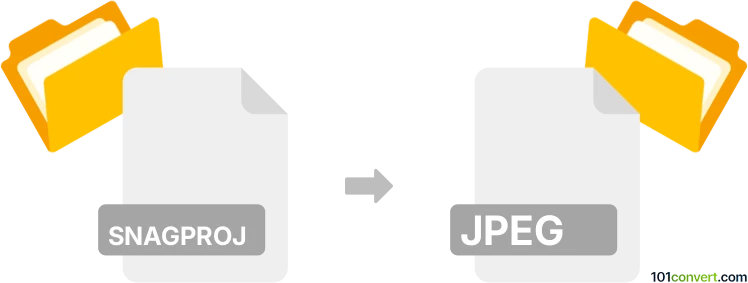
How to convert snagproj to jpeg file
- Other formats
- No ratings yet.
101convert.com assistant bot
41m
Understanding SNAGPROJ and JPEG file formats
SNAGPROJ is the proprietary project file format used by Snagit, a popular screen capture and image editing software developed by TechSmith. SNAGPROJ files store captured images, annotations, and editing history, allowing users to revisit and modify their screenshots at any time.
JPEG (Joint Photographic Experts Group) is a widely used compressed image format known for its balance between image quality and file size. JPEG files are ideal for sharing, web publishing, and general image storage, but they do not retain editing layers or history.
Why convert SNAGPROJ to JPEG?
Converting a SNAGPROJ file to JPEG is useful when you want to share your edited screenshot as a standard image, upload it online, or use it in documents. JPEG files are universally supported, unlike SNAGPROJ files, which require Snagit to open and edit.
How to convert SNAGPROJ to JPEG
The most reliable way to convert SNAGPROJ to JPEG is by using Snagit itself, as it is the only software that natively supports the SNAGPROJ format. Here’s how you can do it:
- Open your SNAGPROJ file in Snagit Editor.
- Make any final edits if needed.
- Go to File → Export As or File → Save As.
- In the dialog, select JPEG as the output format.
- Choose your desired quality and location, then click Save.
Best software for SNAGPROJ to JPEG conversion
Snagit is the best and most reliable software for converting SNAGPROJ files to JPEG. No third-party converters currently support SNAGPROJ files due to their proprietary nature. If you do not have Snagit, you can download a free trial from the TechSmith website to perform the conversion.
Tips for successful conversion
- Before converting, finalize all edits in Snagit, as JPEG will not retain layers or editing history.
- Adjust JPEG quality settings to balance file size and image clarity.
- Keep a backup of your original SNAGPROJ file for future edits.
Note: This snagproj to jpeg conversion record is incomplete, must be verified, and may contain inaccuracies. Please vote below whether you found this information helpful or not.