Convert SNAG to PDF
How to convert snag to pdf. Available snag to pdf converters.
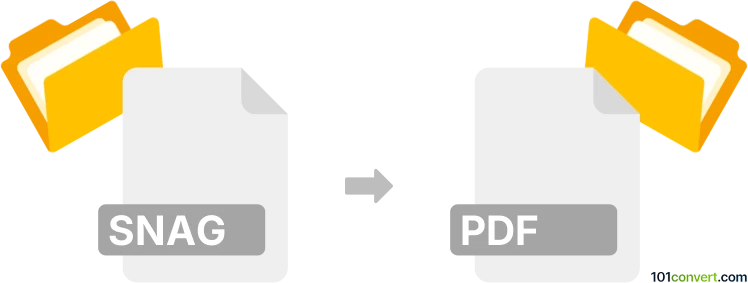
How to convert snag to pdf file
- Graphics
- No ratings yet.
Screenshots captured by SnagIt (.snag files) can be exported and saved to several common graphics formats, as well as print it as PDF documents. This can be done through the default save / export function found in SnagIt. It is unlikely that any other program can be used to handle .snag files, or can be used for snag to pdf conversion.
101convert.com assistant bot
2mos
Understanding SNAG and PDF file formats
The SNAG file format is primarily associated with Snagit, a popular screen capture and image editing software. SNAG files store captured images and allow users to edit them using Snagit's tools. These files are proprietary and can only be opened and edited using Snagit software.
On the other hand, the PDF (Portable Document Format) is a widely used file format developed by Adobe. It is designed to present documents consistently across different devices and platforms. PDFs are ideal for sharing and printing documents as they maintain the original formatting and layout.
How to convert SNAG to PDF
Converting a SNAG file to a PDF involves exporting the image from Snagit and saving it in the PDF format. This process allows you to share or print the captured image in a universally accessible format.
Best software for SNAG to PDF conversion
The best software for converting SNAG files to PDF is Snagit itself. Snagit provides a straightforward way to export your captured images to PDF. Follow these steps:
- Open your SNAG file in Snagit.
- Go to the File menu.
- Select Export.
- Choose PDF as the export format.
- Save the file to your desired location.
By using Snagit, you ensure that the conversion process retains the quality and details of the original image.
Suggested software and links: snag to pdf converters
This record was last reviewed some time ago, so certain details or software may no longer be accurate.
Help us decide which updates to prioritize by clicking the button.