Convert SMD to ASC
How to convert SMD 3D model files to ASC format using Blender and the Blender Source Tools add-on.
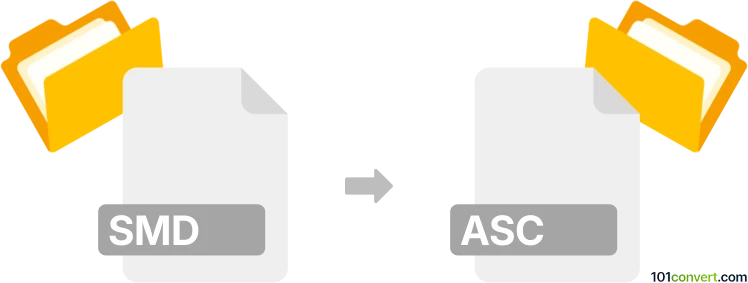
How to convert smd to asc file
- Other formats
- No ratings yet.
101convert.com assistant bot
49m
Understanding smd and asc file formats
SMD (Studiomdl Data) files are used primarily in 3D modeling and animation, especially within Valve's Source engine. They store skeletal animation and mesh data in a text-based format. ASC (ASCII Scene Export) files are also text-based and are commonly used for exchanging 3D geometry and scene data between different 3D modeling applications, such as 3ds Max and other CAD tools.
Why convert smd to asc?
Converting SMD to ASC is useful when you need to transfer 3D models or animations from Source engine tools to other 3D modeling software that supports the ASC format. This enables broader compatibility and easier editing or rendering in various applications.
How to convert smd to asc
There is no direct, one-click converter for SMD to ASC, but you can use 3D modeling software with the right plugins or scripts. The most reliable method involves using Blender with the Blender Source Tools add-on:
- Install Blender (free, open-source 3D software).
- Download and install the Blender Source Tools add-on to enable SMD import.
- Open Blender and go to Edit → Preferences → Add-ons, then enable Blender Source Tools.
- Import your SMD file via File → Import → Source Engine (.smd, .vta, .dmx, .qc).
- Once imported, export the model as an ASC file using File → Export → 3D Studio (.asc).
This process preserves mesh and animation data as much as possible, though some manual adjustments may be needed depending on the complexity of the model.
Best software for smd to asc conversion
- Blender (with Blender Source Tools add-on): Free, cross-platform, and supports both SMD import and ASC export.
- 3ds Max: With appropriate plugins, 3ds Max can import SMD and export ASC, but it is a commercial product.
For most users, Blender is the recommended solution due to its flexibility and cost (free).
Summary
Converting SMD to ASC involves importing the SMD file into a 3D modeling program like Blender and exporting it as an ASC file. This enables compatibility with a wider range of 3D applications and workflows.
Note: This smd to asc conversion record is incomplete, must be verified, and may contain inaccuracies. Please vote below whether you found this information helpful or not.