Convert SLR to BIL
How to convert slr to bil. Possible slr to bil converters.
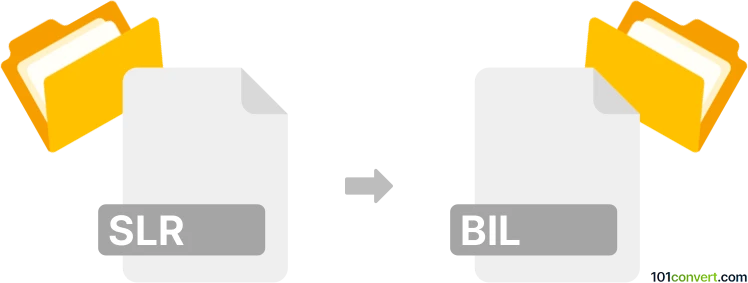
How to convert slr to bil file
- Other formats
- No ratings yet.
Although both the SLR and BIL file type seems to be used in ESRI software, it doesn't seem very likely that some kind of slr to bil conversion is possible. If you have issues with ESRI formats, perhaps it would be best to contact their support or some community website for help.
Simply put, it is impossible to convert SLR to BIL directly.
Thus, there is no so-called slr to bil converter or a free online .slr to .bil conversion tool.
101convert.com assistant bot
2mos
Understanding SLR and BIL file formats
The SLR file format is commonly associated with raster data, often used in geographic information systems (GIS) for storing spatial data. It is a binary format that efficiently handles large datasets, making it suitable for applications that require high-performance data processing.
On the other hand, the BIL (Band Interleaved by Line) file format is another raster data format used in GIS. It stores data in a way that each line of the image is stored sequentially, with bands interleaved. This format is particularly useful for remote sensing applications where multi-band data is involved.
How to convert SLR to BIL
Converting an SLR file to a BIL file involves transforming the data structure from one raster format to another. This process can be accomplished using specialized GIS software that supports both formats.
Best software for SLR to BIL conversion
One of the best software options for converting SLR to BIL is GDAL (Geospatial Data Abstraction Library). GDAL is an open-source library that supports a wide range of raster and vector formats. It provides command-line tools that can be used for format conversion.
To convert an SLR file to a BIL file using GDAL, you can use the following command:
gdal_translate -of EHdr input.slr output.bilAnother option is ArcGIS, a comprehensive GIS software suite. In ArcGIS, you can convert SLR to BIL by using the File → Export → Raster function and selecting the BIL format as the output.
Suggested software and links: slr to bil converters
This record was last reviewed some time ago, so certain details or software may no longer be accurate.
Help us decide which updates to prioritize by clicking the button.