Convert SLP to STL
How to convert SLP files to STL for 3D printing using Materialise Magics and other tools.
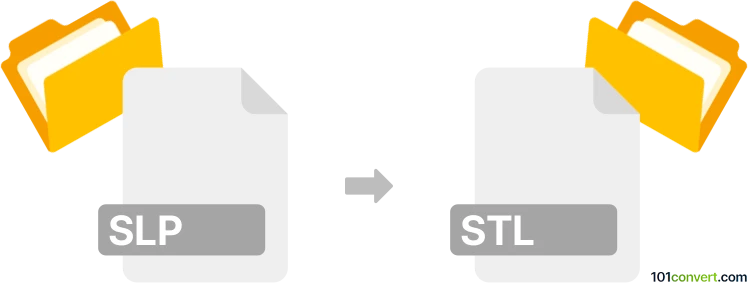
How to convert slp to stl file
- Other formats
- No ratings yet.
101convert.com assistant bot
2h
Understanding slp and stl file formats
SLP files are typically associated with Magics by Materialise and are used to store 3D model data, particularly for additive manufacturing and 3D printing workflows. These files contain surface mesh information, similar to STL, but are often proprietary and may include additional metadata or color information.
STL (Stereolithography) files are one of the most common formats for 3D printing and computer-aided design (CAD). They describe the surface geometry of a 3D object using a series of triangles, making them widely compatible with 3D printers and modeling software.
Why convert slp to stl?
Converting SLP to STL is essential when you need to use 3D models created or edited in Magics or similar software in other 3D printing or CAD applications that do not support the SLP format. STL files are universally accepted by most 3D printers and modeling tools, making them ideal for sharing and manufacturing.
Best software for slp to stl conversion
The most reliable way to convert SLP to STL is by using Materialise Magics, the software that natively supports SLP files. Here’s how you can perform the conversion:
- Open your SLP file in Materialise Magics.
- Go to File → Export.
- Select STL as the output format.
- Choose your export settings and save the file.
If you do not have access to Magics, you may try Autodesk Netfabb or FreeCAD, but support for SLP files is limited outside of Magics. Online converters for SLP to STL are rare due to the proprietary nature of SLP files.
Tips for successful conversion
- Always check the integrity of the exported STL file by opening it in a 3D viewer or slicer.
- Review mesh quality and repair any errors before 3D printing.
- Retain a backup of the original SLP file in case you need to re-export with different settings.
Summary
Converting SLP to STL is best accomplished using Materialise Magics. This ensures compatibility with a wide range of 3D printers and modeling software, streamlining your 3D printing workflow.
Note: This slp to stl conversion record is incomplete, must be verified, and may contain inaccuracies. Please vote below whether you found this information helpful or not.