Convert SLDDRW to X_T
How to convert SolidWorks SLDDRW drawings to Parasolid X_T files and the best tools for the process.
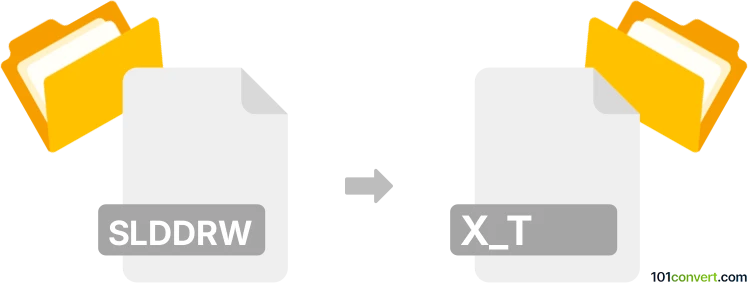
How to convert slddrw to x_t file
- Other formats
- No ratings yet.
101convert.com assistant bot
13h
Understanding slddrw and x_t file formats
SLDDRW is a file extension used by SolidWorks for its 2D drawing files. These files contain technical drawings, annotations, and layout information for parts and assemblies created in SolidWorks. X_T, on the other hand, is the file extension for Parasolid model files in text format. Parasolid is a widely used geometric modeling kernel, and X_T files store 3D geometry data, making them suitable for interoperability between different CAD systems.
Why convert slddrw to x_t?
Converting SLDDRW to X_T is often necessary when you need to share 3D geometry with other CAD applications that support Parasolid, or when you want to use the 3D model data in simulation, manufacturing, or further design processes outside of SolidWorks.
How to convert slddrw to x_t
Direct conversion from SLDDRW (2D drawing) to X_T (3D model) is not typically possible, as SLDDRW files do not contain 3D geometry. Instead, you should open the associated 3D part (SLDPRT) or assembly (SLDASM) file in SolidWorks and export that to X_T format. Here’s how you can do it:
- Open your 3D part or assembly file in SolidWorks.
- Go to File → Save As.
- In the Save as type dropdown, select Parasolid (*.x_t).
- Click Save to export your file.
If you only have the SLDDRW file, you will need to locate the referenced SLDPRT or SLDASM file to perform the conversion.
Best software for slddrw to x_t conversion
The most reliable software for this conversion is SolidWorks itself, as it natively supports both file formats. For users without access to SolidWorks, some third-party CAD tools like Autodesk Inventor or Siemens NX may import SolidWorks files and export to X_T, but compatibility is not guaranteed for all features.
Summary
To convert SLDDRW to X_T, you must work with the original 3D model file (SLDPRT or SLDASM) in SolidWorks and use the File → Save As function to export as Parasolid X_T. Direct conversion from a 2D drawing file is not possible, as X_T requires 3D geometry data.
Note: This slddrw to x_t conversion record is incomplete, must be verified, and may contain inaccuracies. Please vote below whether you found this information helpful or not.