Convert SLDDRW to PDF
How to export SolidWorks CAD files to PDF format. Available slddrw to pdf converters.
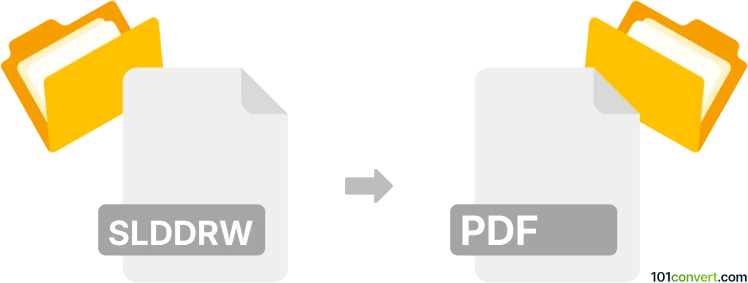
How to convert slddrw to pdf file
- 3D modeling
- No ratings yet.
Any program capable of opening or viewing SolidWorks drawings (.slddrw) should be able to export or print it as PDF documents for preview purposes. In case that you are interested in export to 3D PDF however, you will most likely need to use some special PDF export function in CAD programs with SolidWorks format support.
101convert.com assistant bot
3mos
Understanding SLDDRW and PDF file formats
SLDDRW is a file format used by SOLIDWORKS, a popular CAD (Computer-Aided Design) software. It is primarily used for creating 2D drawings of 3D models. These files contain detailed information about the design, including dimensions, annotations, and other technical data.
PDF (Portable Document Format) is a widely-used file format developed by Adobe. It is designed to present documents consistently across different devices and platforms. PDFs are ideal for sharing and printing documents as they preserve the layout and formatting of the original file.
How to convert SLDDRW to PDF
Converting an SLDDRW file to a PDF is a common requirement for sharing and printing purposes. The conversion process ensures that the design can be viewed without needing SOLIDWORKS software. Here’s how you can do it:
Best software for SLDDRW to PDF conversion
The most effective way to convert SLDDRW files to PDF is by using SOLIDWORKS itself. Follow these steps:
- Open the SLDDRW file in SOLIDWORKS.
- Go to the File menu.
- Select Export and then choose PDF.
- Configure the PDF settings as needed and click Save.
Another option is to use a dedicated file conversion tool like Adobe Acrobat or online converters such as Zamzar or OnlineConvert. These tools can handle the conversion without needing SOLIDWORKS, but the results may vary in terms of accuracy and quality.
Suggested software and links: slddrw to pdf converters
This record was last reviewed some time ago, so certain details or software may no longer be accurate.
Help us decide which updates to prioritize by clicking the button.