Convert SLDASM to DAE
How to convert sldasm to dae. Available sldasm to dae converters.
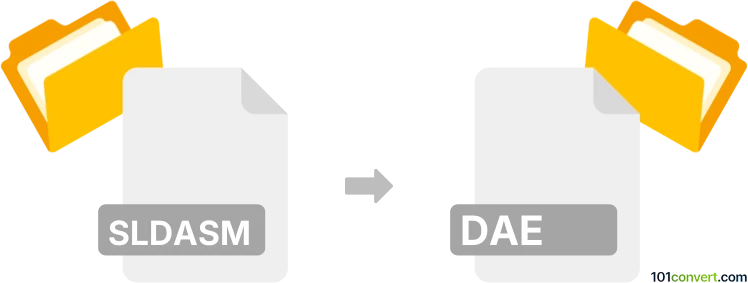
How to convert sldasm to dae file
- 3D modeling
- No ratings yet.
It should be possible to export certain assets out of SolidWorks assembly files (.sldasm) and save them in Collada 3D DAE format. Such sldasm to dae conversion or export can be done either with some 3D/CAD software as well as some dedicated converter solutions like Babel3D.
101convert.com assistant bot
2mos
Understanding SLDASM and DAE file formats
SLDASM is a file format used by SolidWorks, a popular CAD (Computer-Aided Design) software. It stands for SolidWorks Assembly and contains information about the assembly of multiple parts in a 3D model. This format is essential for engineers and designers who work on complex projects involving multiple components.
DAE, or Digital Asset Exchange, is a file format used for exchanging digital assets between different graphics software. It is based on the COLLADA (Collaborative Design Activity) standard and is widely used for 3D modeling and animation. DAE files are XML-based and can store 3D models, textures, and other related data.
How to convert SLDASM to DAE
Converting an SLDASM file to a DAE file involves exporting the 3D assembly data into a format that can be used by other 3D modeling and animation software. This process is useful for sharing designs across different platforms or for further processing in software that supports DAE files.
Best software for SLDASM to DAE conversion
One of the best software options for converting SLDASM to DAE is Autodesk Fusion 360. This software supports a wide range of file formats and provides a straightforward conversion process. To convert an SLDASM file to DAE in Fusion 360, follow these steps:
- Open the SLDASM file in Fusion 360.
- Go to the File menu and select Export.
- Choose DAE as the export format.
- Click Save to complete the conversion.
Another option is to use Blender, a free and open-source 3D creation suite. While Blender does not natively support SLDASM files, you can first convert the SLDASM file to a compatible format like STL or OBJ using SolidWorks, and then import it into Blender for further conversion to DAE.
Suggested software and links: sldasm to dae converters
This record was last reviewed some time ago, so certain details or software may no longer be accurate.
Help us decide which updates to prioritize by clicking the button.