Convert SKP to OSG
How to convert SKP files from SketchUp to OSG format for use in OpenSceneGraph applications.
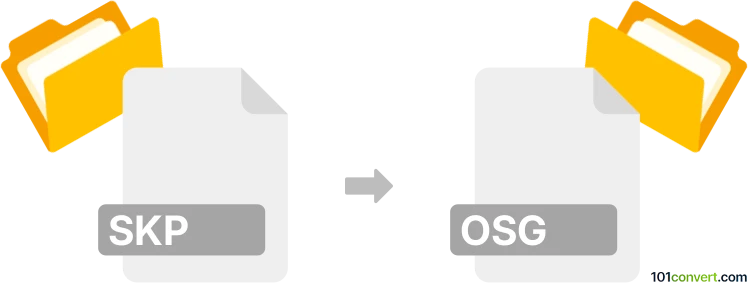
How to convert skp to osg file
- Other formats
- No ratings yet.
101convert.com assistant bot
2h
Understanding SKP and OSG file formats
SKP is the native file format for SketchUp, a popular 3D modeling software used in architecture, interior design, and engineering. SKP files store 3D models, textures, and scene information, making them ideal for design and visualization.
OSG stands for OpenSceneGraph, a file format used by the OpenSceneGraph 3D graphics toolkit. OSG files are designed for real-time rendering and simulation, commonly used in virtual reality, scientific visualization, and simulation applications.
Why convert SKP to OSG?
Converting SKP to OSG allows you to use SketchUp models in real-time simulation environments or applications that rely on the OpenSceneGraph engine. This is essential for developers and designers who need to integrate architectural or design models into interactive 3D applications.
How to convert SKP to OSG
There is no direct, one-step converter from SKP to OSG. The typical workflow involves exporting the SKP file to an intermediate format (such as OBJ or DAE (Collada)), then converting that file to OSG using OpenSceneGraph tools.
Step-by-step conversion process
- Open your SKP file in SketchUp.
- Go to File → Export → 3D Model and choose OBJ or DAE as the export format.
- Save the exported file to your computer.
- Download and install OpenSceneGraph tools (such as osgconv).
- Use the osgconv command-line tool to convert the exported file to OSG format. For example:
osgconv model.obj model.osg
Best software for SKP to OSG conversion
- SketchUp (for exporting SKP to OBJ/DAE)
- OpenSceneGraph osgconv (for converting OBJ/DAE to OSG)
Both tools are reliable and widely used in the 3D graphics community. For advanced users, scripting the process can automate batch conversions.
Tips for successful conversion
- Ensure all textures are properly exported from SketchUp.
- Check the exported OBJ/DAE file in a 3D viewer before converting to OSG.
- Review the OSG file in an OpenSceneGraph-compatible viewer to verify the conversion.
Note: This skp to osg conversion record is incomplete, must be verified, and may contain inaccuracies. Please vote below whether you found this information helpful or not.