Convert SKP to DWT
How to convert SketchUp SKP files to AutoCAD DWT templates for seamless CAD integration.
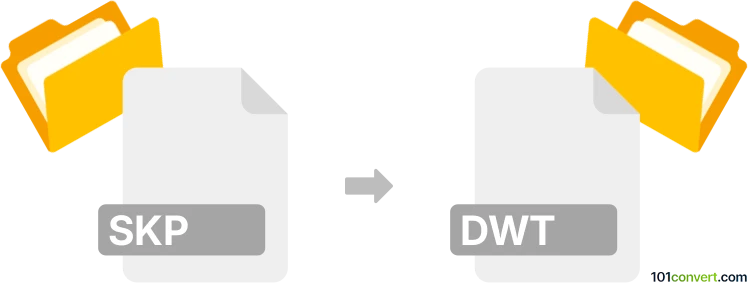
How to convert skp to dwt file
- Other formats
- No ratings yet.
101convert.com assistant bot
2h
Understanding SKP and DWT file formats
SKP is the native file format for SketchUp, a popular 3D modeling software used in architecture, interior design, and engineering. SKP files store 3D models, textures, and scene information.
DWT stands for Drawing Template and is used by AutoCAD. DWT files serve as templates for new drawings, containing predefined settings, layers, layouts, and sometimes geometry, streamlining the drafting process.
Why convert SKP to DWT?
Converting an SKP file to a DWT template allows you to use SketchUp models as a starting point for new AutoCAD projects. This is especially useful for professionals who need to integrate 3D models into CAD workflows or standardize project templates.
How to convert SKP to DWT
There is no direct SKP to DWT conversion. The process involves exporting the SKP file to a format compatible with AutoCAD, such as DWG or DXF, and then saving it as a DWT template in AutoCAD.
- Open your SKP file in SketchUp Pro.
- Go to File → Export → 2D Graphic or File → Export → 3D Model.
- Select DWG or DXF as the export format and save the file.
- Open the exported DWG/DXF file in AutoCAD.
- Adjust layers, layouts, and settings as needed.
- Go to File → Save As and choose AutoCAD Drawing Template (*.dwt) as the file type.
Best software for SKP to DWT conversion
- SketchUp Pro: Required for exporting SKP files to DWG/DXF formats.
- AutoCAD: Essential for opening DWG/DXF files and saving them as DWT templates.
Online converters are not recommended for this workflow due to the need for template customization and compatibility.
Tips for a successful conversion
- Ensure you have SketchUp Pro, as the free version does not support DWG/DXF export.
- Check the exported DWG/DXF file in AutoCAD for any missing elements or formatting issues.
- Customize your DWT template in AutoCAD to include desired layers, title blocks, and settings.
Note: This skp to dwt conversion record is incomplete, must be verified, and may contain inaccuracies. Please vote below whether you found this information helpful or not.