Convert SKP to BIP
How to convert SKP files from SketchUp to BIP for KeyShot rendering using the best software.
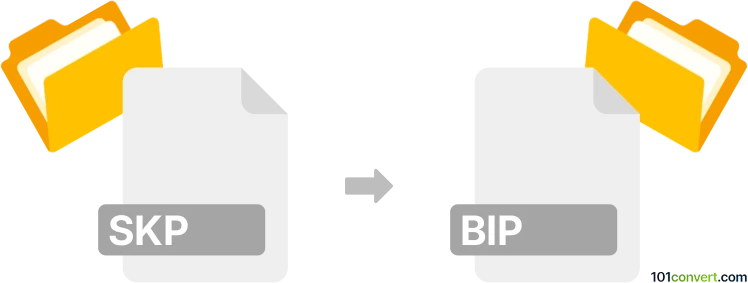
How to convert skp to bip file
- Other formats
- No ratings yet.
101convert.com assistant bot
1h
Understanding SKP and BIP file formats
SKP is the native file format for SketchUp, a popular 3D modeling software used in architecture, interior design, and engineering. SKP files store 3D models, textures, and scene information.
BIP is the proprietary file format for KeyShot, a real-time 3D rendering and animation software. BIP files contain 3D geometry, materials, lighting, and camera settings optimized for photorealistic rendering in KeyShot.
Why convert SKP to BIP?
Converting SKP to BIP allows you to render SketchUp models in KeyShot, taking advantage of its advanced lighting, material, and animation capabilities for high-quality visualizations.
How to convert SKP to BIP
There is no direct standalone converter for SKP to BIP. The recommended method is to use KeyShot itself, which supports importing SKP files directly. Here’s how you can do it:
- Open KeyShot.
- Go to File → Import.
- Select your SKP file and click Open.
- Adjust import settings as needed and click OK.
- Once the model is loaded, go to File → Save As.
- Choose BIP as the file format and save your project.
Best software for SKP to BIP conversion
The best and most reliable software for this conversion is KeyShot. It offers native support for SKP files and ensures accurate transfer of geometry and materials. For best results, use the latest version of KeyShot and SketchUp.
Tips for a successful conversion
- Ensure your SKP model is clean and organized before importing.
- Group objects and assign materials in SketchUp for easier editing in KeyShot.
- Check for missing textures or geometry after import and adjust as needed in KeyShot.
Note: This skp to bip conversion record is incomplete, must be verified, and may contain inaccuracies. Please vote below whether you found this information helpful or not.