Convert SKL to GE2
How to convert SKL skeleton files to GE2 format for use in Genesis Engine 2 or similar game engines.
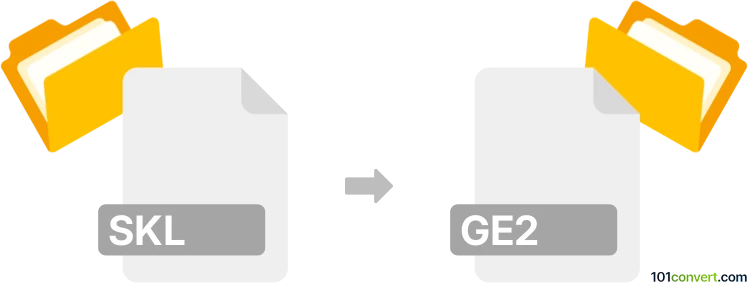
How to convert skl to ge2 file
- Other formats
- No ratings yet.
101convert.com assistant bot
2h
Understanding skl and ge2 file formats
SKL files are typically associated with 3D animation and modeling, most notably as skeleton files used in software like Autodesk Maya. These files store skeletal rigging data, which defines how a 3D model's bones and joints move for animation purposes.
GE2 files, on the other hand, are less common and are often linked to Genesis Engine 2 or similar proprietary game engines. These files may contain geometry, animation, or other game asset data, depending on the specific engine or toolset.
How to convert skl to ge2
Direct conversion from SKL to GE2 is not widely supported due to the proprietary nature of both formats. Typically, the process involves exporting the skeleton data from your 3D software (like Maya) into a more common interchange format (such as FBX or COLLADA), and then importing that data into the target engine or tool that supports GE2 files.
Recommended software for conversion
- Autodesk Maya: Use Maya to open the SKL file, then export the skeleton using File → Export All or File → Export Selection to a format like FBX.
- Genesis Engine 2 Tools: Import the exported FBX or compatible file into the Genesis Engine 2 editor or asset pipeline, then export or save as a GE2 file.
- Blender (with plugins): Blender can import/export various formats and may help bridge the gap if you use appropriate add-ons.
Step-by-step conversion process
- Open your SKL file in Autodesk Maya.
- Export the skeleton as FBX using File → Export All and select FBX as the format.
- Open the Genesis Engine 2 editor or asset importer.
- Import the FBX file and configure the skeleton or animation as needed.
- Export or save the asset as a GE2 file within the engine's toolset.
Tips and considerations
- Check for compatibility between the exported FBX and the GE2 importer; you may need to adjust export settings.
- If you encounter issues, consult the documentation for both your 3D software and the Genesis Engine 2 tools.
- Backup your original files before conversion to prevent data loss.
Note: This skl to ge2 conversion record is incomplete, must be verified, and may contain inaccuracies. Please vote below whether you found this information helpful or not.