Convert SKETCH to EPS
How to convert Sketch files to EPS for professional printing and cross-platform compatibility.
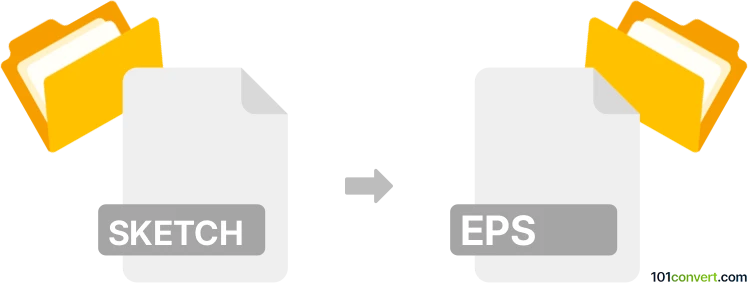
How to convert sketch to eps file
- Other formats
- No ratings yet.
101convert.com assistant bot
2h
Understanding Sketch and EPS file formats
Sketch is a popular vector graphics editor primarily used for user interface and web design, available exclusively for macOS. Sketch files use the .sketch extension and store vector shapes, text, images, and design layouts in a proprietary format.
EPS (Encapsulated PostScript) is a widely supported vector graphics format used for high-quality image printing and professional publishing. EPS files are compatible with many graphic design and desktop publishing applications, making them ideal for sharing and printing vector artwork.
Why convert Sketch to EPS?
Converting a Sketch file to EPS allows designers to share their work with colleagues or clients who use different software, or to prepare artwork for professional printing and publishing workflows. EPS files are also more universally accepted by print shops and design agencies.
How to convert Sketch to EPS
There is no direct export to EPS in Sketch, but you can achieve this conversion using a few simple steps:
- Open your .sketch file in Sketch.
- Go to File → Export and choose SVG as the export format. Save the SVG file to your computer.
- Use a vector graphics editor like Adobe Illustrator or the free tool Inkscape to open the exported SVG file.
- In Adobe Illustrator, go to File → Save As and select EPS as the file type. In Inkscape, use File → Save As and choose EPS from the list of formats.
Recommended software for Sketch to EPS conversion
- Adobe Illustrator: Industry-standard vector editor with robust EPS export capabilities.
- Inkscape: Free, open-source vector editor that supports both SVG and EPS formats.
- CloudConvert: Online file conversion service that can convert SVG to EPS if you do not have access to desktop software.
Tips for a successful conversion
- Check your design for unsupported effects or features before exporting from Sketch.
- After conversion, review the EPS file to ensure all elements appear as intended.
- Keep a backup of your original Sketch file in case you need to make further edits.
Note: This sketch to eps conversion record is incomplete, must be verified, and may contain inaccuracies. Please vote below whether you found this information helpful or not.