Convert SKB to SKP
Converting an SKB backup file into an SketchUp SKP model.
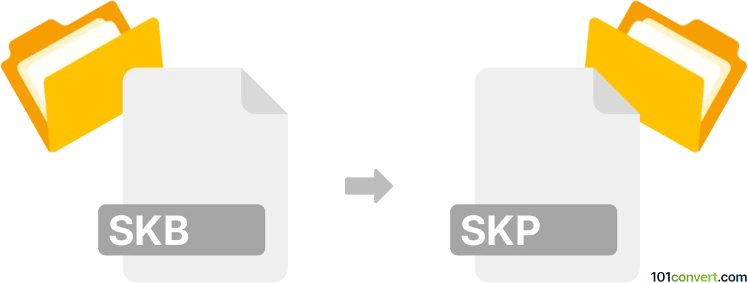
How to convert skb to skp file
- 3D modeling
- Rating: 3.0/5
![]() An SKB file is a backup file format created by SketchUp - Google’s (now Trimble’s) popular 3D modeling software. Whenever you work on an SKP file in SketchUp, the program automatically generates an SKB file as a safety net. If your main SKP file ever becomes corrupted or you forget to save your latest changes, the SKB file is a reliable backup. Converting an SKB file back into a usable SKP format is often as simple as renaming a file and can be handled entirely within SketchUp’s environment.
An SKB file is a backup file format created by SketchUp - Google’s (now Trimble’s) popular 3D modeling software. Whenever you work on an SKP file in SketchUp, the program automatically generates an SKB file as a safety net. If your main SKP file ever becomes corrupted or you forget to save your latest changes, the SKB file is a reliable backup. Converting an SKB file back into a usable SKP format is often as simple as renaming a file and can be handled entirely within SketchUp’s environment.
Why convert SKB to SKP?
If you’ve lost your primary SKP file or it’s no longer opening correctly, your SKB file can be a lifesaver. Converting it ensures you don’t lose valuable work hours and can continue developing your 3D model from where you left off.
Steps to convert SKB to SKP
- Find the folder containing your original SKP model. You should see a file with the SKB extension that is similarly named (e.g.,
Model.skb). - Right-click on the SKB file and select Rename. Change the
.skbextension to.skpand press Enter. - Launch SketchUp, then go to
File → Openand select the newly renamed SKP file. The file will open just like any regular SketchUp model.
Which software to use
SketchUp is the primary (and recommended) software for SKB and SKP files, as it is the native editor and backup generator for these formats. Older versions of SketchUp and its current versions (both the free and Pro editions) can handle these files seamlessly. No special third-party programs are required to perform this conversion; it’s simply a matter of renaming and opening the file directly in SketchUp.
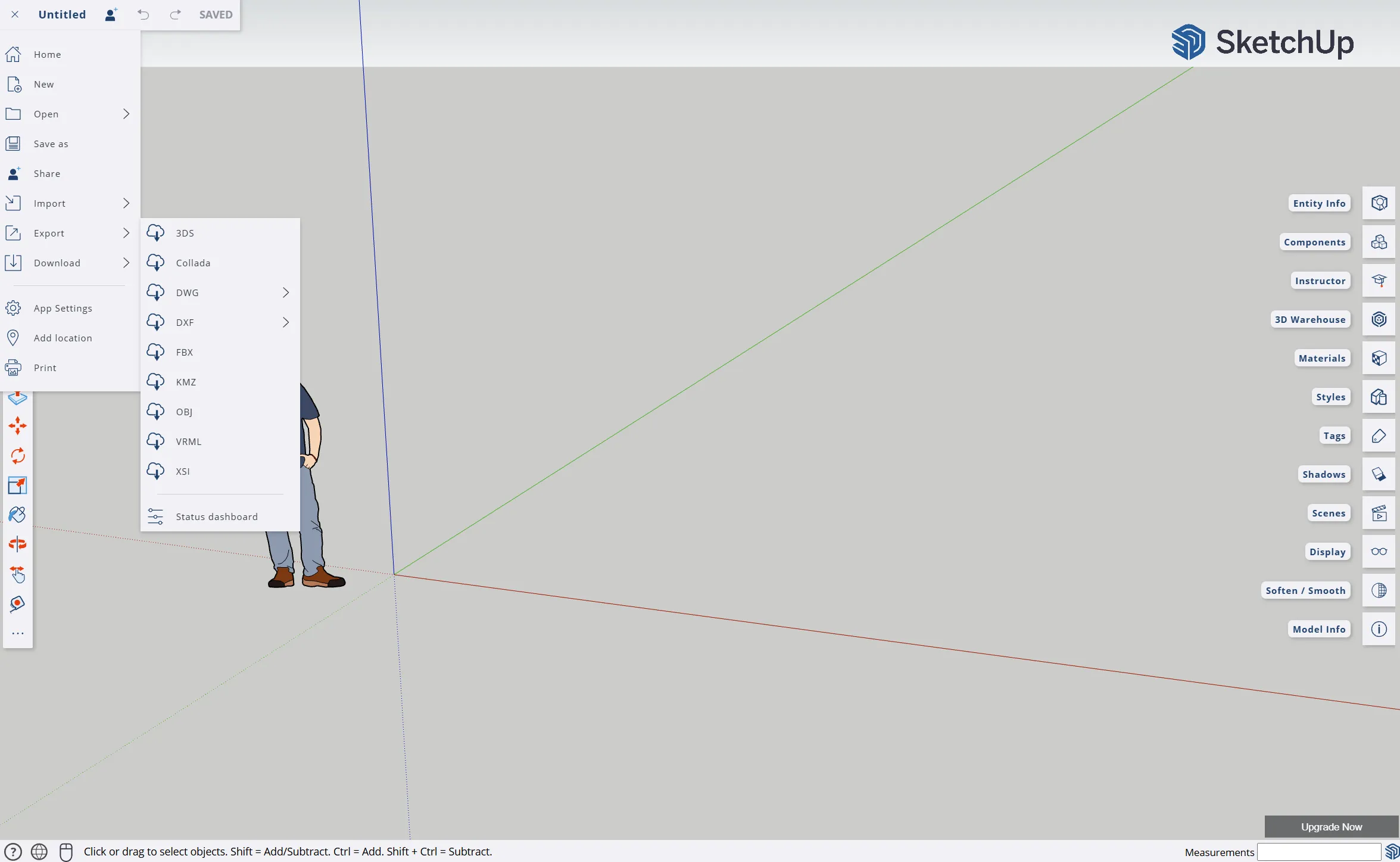
Converting an SKB backup file into an SKP model is straightforward. After locating your SKB file, all you have to do is rename the extension to SKP, then open it with SketchUp. With this simple step, you can recover and continue working on your 3D models.