Convert SKB to 3DS
How to convert SKB (SketchUp backup) files to 3DS format for use in 3D modeling applications.
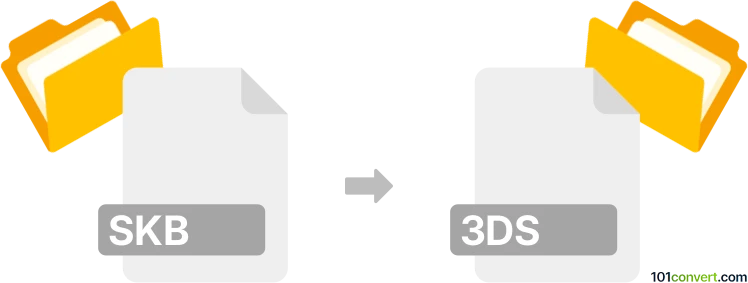
How to convert skb to 3ds file
- Other formats
- No ratings yet.
101convert.com assistant bot
11h
Understanding skb and 3ds file formats
SKB files are backup files created by SketchUp, a popular 3D modeling software. These files are automatically generated as backups of the main SKP project files and are not intended for direct editing or use in other applications.
3DS files are 3D model files used by Autodesk 3ds Max. The 3DS format is widely supported in 3D graphics and animation software, making it a common choice for exchanging 3D models between different programs.
How to convert skb to 3ds
Direct conversion from SKB to 3DS is not possible because SKB is a backup format. You must first rename or recover the SKB file as an SKP file, then export it to 3DS using compatible software.
- Rename the SKB file: Change the file extension from .skb to .skp.
- Open the SKP file in SketchUp: Launch SketchUp and open the renamed file.
- Export to 3DS: In SketchUp, go to File → Export → 3D Model and select 3DS File (*.3ds) as the export format.
Best software for skb to 3ds conversion
The most reliable software for this conversion is SketchUp Pro. Only the Pro version supports exporting to the 3DS format. If you do not have SketchUp Pro, you can use a trial version or seek third-party plugins that enable 3DS export.
Alternative methods
If you do not have access to SketchUp Pro, you can:
- Export the SKP file to another format (like DAE or OBJ) using the free version of SketchUp, then use a 3D converter tool such as Autodesk FBX Converter or Blender to convert to 3DS.
- Use online converters, but be cautious with sensitive or proprietary models.
Summary
To convert SKB to 3DS, first recover the SKB as an SKP file, then use SketchUp Pro to export to 3DS. For best results and compatibility, always use the original SKP file if available.
Note: This skb to 3ds conversion record is incomplete, must be verified, and may contain inaccuracies. Please vote below whether you found this information helpful or not.