Convert SIT to 1
How to convert sit to 1. Possible sit to 1 converters.
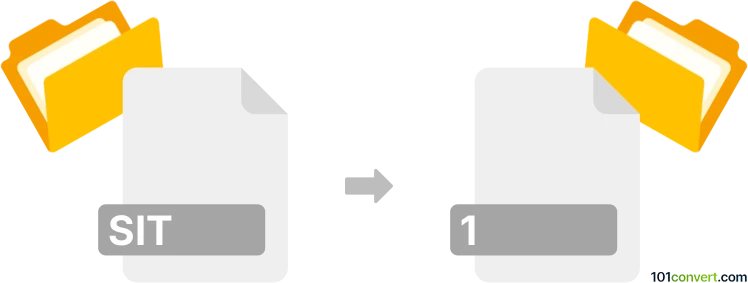
How to convert sit to 1 file
- Archives
- No ratings yet.
It seems that both .sit and .1 files are or were in the past associated as Stuffit compressed archives. As such, your best option to extract/convert any of these would be to use the original software. Considering the limited support for SIT format, it is unlikely it works in 3rd party apps.
101convert.com assistant bot
2mos
Understanding SIT and 1 file formats
The SIT file format is a compressed archive format developed by Smith Micro Software, primarily used on Macintosh computers. It is designed to reduce the size of files and folders for easier storage and transfer. The 1 file format, on the other hand, is less common and can refer to various file types depending on the context, often used as a placeholder or temporary file.
Why convert SIT to 1?
Converting a SIT file to a 1 file format might be necessary if you need to extract specific data or use the contents in a different application that recognizes the 1 format. However, due to the generic nature of the 1 file format, it is crucial to understand the specific requirements of your target application.
Best software for SIT to 1 file conversion
One of the best tools for converting SIT files is StuffIt Expander, which can extract the contents of SIT files. Once extracted, you can manually rename or convert the files to the desired 1 format using appropriate software. For a more automated process, consider using File Viewer Plus, which supports a wide range of file formats and can help in converting SIT files to other formats.
Steps to convert SIT to 1 using StuffIt Expander
- Download and install StuffIt Expander from the official website.
- Open the application and use the File → Open menu to select your SIT file.
- Extract the contents to a designated folder.
- Manually rename or convert the extracted files to the 1 format as needed.
Steps to convert SIT to 1 using File Viewer Plus
- Install File Viewer Plus on your computer.
- Launch the software and open your SIT file using the File → Open menu.
- Use the File → Export option to save the file in the desired format, potentially renaming it to a 1 file.
Suggested software and links: sit to 1 converters
This record was last reviewed some time ago, so certain details or software may no longer be accurate.
Help us decide which updates to prioritize by clicking the button.