Convert SISX to JAD
How to extract JAD files from SISX packages and understand the limitations of SISX to JAD conversion.
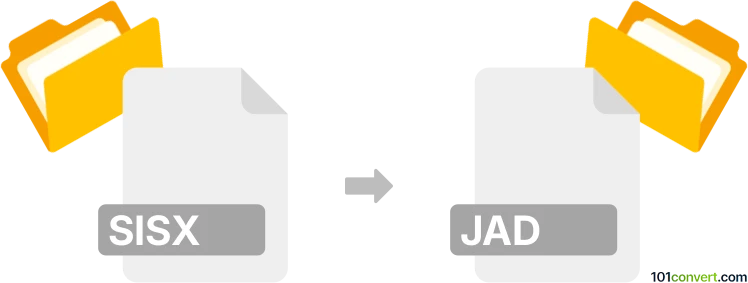
How to convert sisx to jad file
- Other formats
- No ratings yet.
101convert.com assistant bot
8h
Understanding SISX and JAD file formats
SISX files are installation packages used by Symbian OS, primarily for Nokia smartphones. They contain applications, games, or utilities and are digitally signed for security. JAD files, on the other hand, are Java Application Descriptor files used to describe MIDlet Java applications for mobile devices. A JAD file contains metadata about a corresponding JAR file, such as the application name, version, and vendor.
Why convert SISX to JAD?
Converting a SISX file to a JAD file is not a direct process, as these formats serve different platforms and purposes. However, users may want to convert Symbian apps to Java ME format to run them on a wider range of feature phones. This typically involves extracting the app content and repackaging it as a Java MIDlet, which is a complex process and may not always be possible due to platform differences.
How to convert SISX to JAD
There is no direct one-click converter for SISX to JAD because of the fundamental differences between Symbian and Java ME platforms. However, if the SISX package contains a Java MIDlet (sometimes developers distributed Java apps in SISX wrappers), you can extract the JAR and JAD files using the following steps:
- Use a file archiver like 7-Zip or WinRAR to open the SISX file as an archive.
- Look for embedded .jar and .jad files inside the package.
- Extract the .jad file for use on Java-enabled devices.
If the SISX file does not contain a Java MIDlet, conversion is not feasible. In such cases, you would need to look for a Java version of the application or contact the developer.
Recommended software for extraction
- 7-Zip (Windows, free): Open the SISX file and extract contents.
- WinRAR (Windows, paid/free trial): Similar extraction capabilities.
- Unarchiver (macOS, free): For Mac users to extract SISX contents.
To extract, right-click the SISX file and choose 7-Zip → Open archive, then browse for JAD or JAR files.
Summary
Direct conversion from SISX to JAD is generally not possible unless the SISX file contains a Java MIDlet. Use extraction tools like 7-Zip to check for embedded JAD files. For most cases, seek a native Java version of the application.
Note: This sisx to jad conversion record is incomplete, must be verified, and may contain inaccuracies. Please vote below whether you found this information helpful or not.