Convert SIG to ONE
How to convert sig to one. Available sig to one converters.
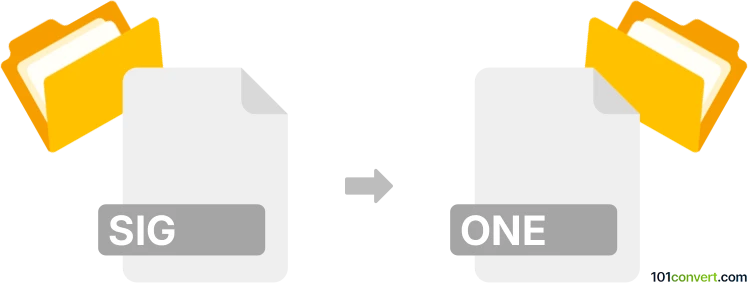
How to convert sig to one file
- Other formats
- No ratings yet.
Although both the .sig and .one file types are used by Microsoft OneNote, it is extremely unlikely that there is a way how convert them between each other, simply because they are not of the same data type. As for other types of .sig and .one files, none of them seem to be compatible for any kind of sig to one conversion.
Simply put, it is impossible to convert SIG to ONE directly.
Thus, there is no so-called sig to one converter or a free online .sig to .one conversion tool.
101convert.com assistant bot
2mos
Understanding SIG and ONE file formats
The SIG file format is commonly used for signature files, which are often associated with email clients or digital signatures. These files contain information that verifies the authenticity of a digital message or document. On the other hand, the ONE file format is used by Microsoft OneNote, a digital note-taking application. ONE files store notes, images, and other data in a structured format that can be easily accessed and organized within the OneNote application.
Why convert SIG to ONE?
Converting a SIG file to a ONE file might be necessary if you want to include digital signatures or related information within your OneNote notebooks. This can be useful for organizing and referencing important signature data alongside other notes and documents.
Best software for SIG to ONE conversion
Currently, there is no direct software or tool that converts SIG files to ONE files due to their different purposes and structures. However, you can manually insert the content of a SIG file into a OneNote page by following these steps:
- Open the SIG file using a text editor to view its contents.
- Copy the relevant information from the SIG file.
- Open Microsoft OneNote and navigate to the desired notebook and section.
- Create a new page and paste the copied information into the page.
- Save the changes in OneNote.
For users who frequently need to manage digital signatures within OneNote, consider using OneNote's built-in features to create and manage digital notes and signatures directly.
This record was last reviewed some time ago, so certain details or software may no longer be accurate.
Help us decide which updates to prioritize by clicking the button.