Convert SHV to HUS
How to convert shv to hus. Possible shv to hus converters.
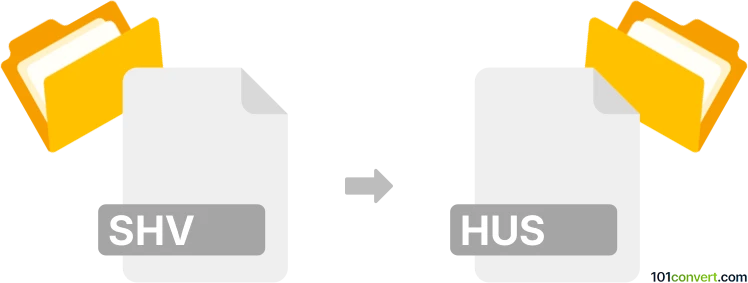
How to convert shv to hus file
- Graphics embroidery
- No ratings yet.
Embroidery design files in Husqvarna Viking file (.shv) can be simply re-saved to another Husqvarna format (.hus) with specialized embroidery design or conversion software. Both formats are from Husqvarna, so using software from this company is most likely your best option how to achieve shv to hus conversion.
101convert.com assistant bot
2mos
Understanding SHV and HUS file formats
SHV and HUS are both embroidery file formats used in the textile industry. The SHV format is primarily associated with Husqvarna Viking sewing machines, while the HUS format is also used by Husqvarna, as well as other embroidery machines. Both formats contain stitching information, including color and pattern data, necessary for automated embroidery machines to create designs on fabric.
How to convert SHV to HUS
Converting SHV files to HUS can be essential for compatibility with different embroidery machines. The conversion process involves translating the stitching instructions from one format to another without losing any design details.
Best software for SHV to HUS conversion
One of the best software options for converting SHV to HUS is Embird. This software is widely used in the embroidery industry for its versatility and ease of use. To convert using Embird, follow these steps:
- Open Embird and go to File → Open to load your SHV file.
- Select the design and click on File → Save As.
- Choose the HUS format from the list of available formats.
- Click Save to complete the conversion.
Embird ensures that the conversion process retains the integrity of the original design, making it a reliable choice for embroidery professionals.
Suggested software and links: shv to hus converters
This record was last reviewed some time ago, so certain details or software may no longer be accurate.
Help us decide which updates to prioritize by clicking the button.