Convert SHP to JPEG
How to convert shp to jpeg. Possible shp to jpeg converters.
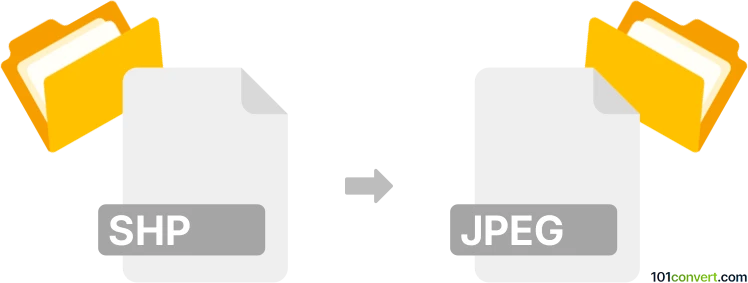
How to convert shp to jpeg file
- GPS navigation, maps, GIS
- No ratings yet.
Shape files (.shp) can be exported common pictures, typically JPEGs or PNGs. Such shp to jpeg conversion is usually done through some GIS or mapping software that works with shapefiles and is usually done for the purpose of exports shapes as bitmap maps.
101convert.com assistant bot
3mos
Understanding SHP and JPEG file formats
The SHP file format, also known as a shapefile, is a popular geospatial vector data format used in geographic information system (GIS) software. It is used to store the geometric location and attribute information of geographic features. On the other hand, the JPEG file format is a commonly used method of lossy compression for digital images, particularly for those images produced by digital photography. JPEG is widely used due to its balance between image quality and file size.
Why convert SHP to JPEG?
Converting SHP files to JPEG can be useful for sharing maps and geographic data in a more accessible and widely supported image format. JPEG files are easier to view and distribute, especially for presentations, reports, or online sharing, where GIS software may not be available.
Best software for SHP to JPEG conversion
One of the best software options for converting SHP to JPEG is QGIS, a free and open-source geographic information system application. QGIS allows users to visualize, manage, edit, and analyze data, and it supports a wide range of file formats.
Steps to convert SHP to JPEG using QGIS
- Open QGIS and load your SHP file by clicking Layer → Add Layer → Add Vector Layer.
- Navigate to the location of your SHP file and select it to load it into QGIS.
- Once the SHP file is loaded, adjust the map view and styling as needed.
- To export the map as a JPEG, go to Project → Import/Export → Export Map to Image.
- In the export dialog, choose JPEG as the file format and set your desired resolution and quality settings.
- Click Save to complete the conversion.
Alternative online converters
If you prefer an online solution, Zamzar is a reliable online file conversion service that supports SHP to JPEG conversion. Simply upload your SHP file, select JPEG as the output format, and download the converted file.
Suggested software and links: shp to jpeg converters
This record was last reviewed some time ago, so certain details or software may no longer be accurate.
Help us decide which updates to prioritize by clicking the button.