Convert SHC to ABR
How to convert AutoCAD SHC shape files into Photoshop ABR brush files using manual steps.
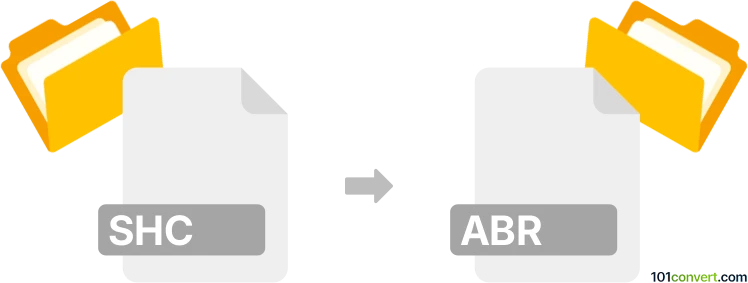
How to convert shc to abr file
- Other formats
- No ratings yet.
101convert.com assistant bot
11h
Understanding shc and abr file formats
SHC files are AutoCAD Shape Compiled files used primarily in AutoCAD for storing compiled shape definitions. These shapes are simple vector graphics used in CAD drawings for repeated symbols or patterns. ABR files, on the other hand, are Adobe Photoshop Brush files. They store brush presets, including shape, texture, and dynamics, for use in digital painting and photo editing within Photoshop.
Can you convert shc to abr?
Direct conversion from SHC (AutoCAD shape) to ABR (Photoshop brush) is not natively supported by any software, as these formats serve very different purposes and are used in different applications. However, you can achieve a conversion through an intermediate process:
- Export the shape from the SHC file as a vector or raster image (such as SVG, DXF, or PNG).
- Import the exported image into Photoshop.
- Create a new brush preset from the imported image.
Step-by-step conversion process
- Extract the shape from SHC: Open the SHC file in AutoCAD or a compatible CAD program. Use File → Export to save the shape as a DXF or SVG file.
- Convert to raster (if needed): If Photoshop does not support the vector format, open the DXF or SVG in a vector editor like Inkscape and export as PNG.
- Import into Photoshop: Open the PNG (or supported vector) in Photoshop.
- Create a brush: Select the shape using the Rectangular Marquee Tool, then go to Edit → Define Brush Preset. Name your brush and save it.
- Export as ABR: In Photoshop, go to Edit → Presets → Preset Manager, select your brush, and use Save Set to export as an ABR file.
Best software for the conversion
- AutoCAD – for opening and exporting SHC files.
- Inkscape – for converting vector formats if needed.
- Adobe Photoshop – for creating and exporting ABR brush files.
Summary
While there is no direct SHC to ABR converter, you can manually convert AutoCAD shapes into Photoshop brushes by exporting the shape as an image and importing it into Photoshop to create a custom brush preset.
Note: This shc to abr conversion record is incomplete, must be verified, and may contain inaccuracies. Please vote below whether you found this information helpful or not.