Convert SHAPR to OBJ
How to convert SHAPR files from Shapr3D to the widely supported OBJ 3D format for maximum compatibility.
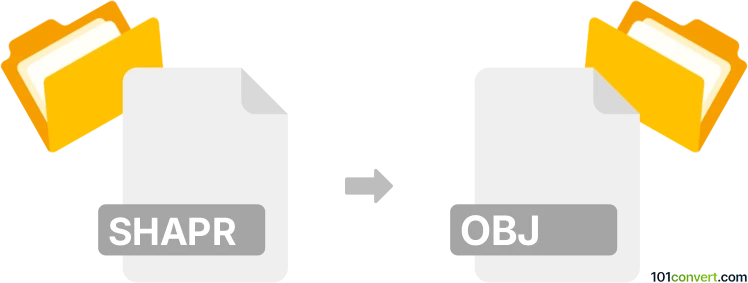
How to convert shapr to obj file
- Other formats
- No ratings yet.
101convert.com assistant bot
8h
Understanding SHAPR and OBJ file formats
SHAPR files are proprietary 3D model files created by Shapr3D, a CAD application popular on iPad and desktop platforms. These files store precise 3D geometry, sketches, and modeling history, making them ideal for design iteration and parametric editing.
OBJ files, on the other hand, are a widely-used, open 3D geometry format developed by Wavefront Technologies. OBJ files store 3D mesh data, including vertices, faces, normals, and texture coordinates, and are compatible with most 3D modeling, animation, and printing software.
Why convert SHAPR to OBJ?
Converting a SHAPR file to OBJ format allows you to use your 3D models in a broader range of applications, including Blender, Maya, 3ds Max, and various 3D printing platforms. OBJ files are ideal for sharing, rendering, and further editing in non-parametric 3D environments.
How to convert SHAPR to OBJ
The most reliable way to convert SHAPR files to OBJ is by using the Shapr3D application itself, as it natively supports exporting to OBJ format. Here’s how you can do it:
- Open your project in Shapr3D.
- Go to File → Export.
- Select OBJ as the export format.
- Choose your export settings (such as mesh quality and units).
- Click Export and save the OBJ file to your desired location.
Best software for SHAPR to OBJ conversion
Shapr3D is the recommended software for this conversion, as it ensures the highest fidelity and compatibility. If you do not have access to Shapr3D, you may request the file owner to export the model for you, as third-party converters for SHAPR files are currently unavailable due to the proprietary nature of the format.
Tips for successful conversion
- Check your model for errors or incomplete geometry before exporting.
- Adjust mesh quality settings to balance file size and detail.
- Verify the exported OBJ file in a 3D viewer or editor to ensure accuracy.
Note: This shapr to obj conversion record is incomplete, must be verified, and may contain inaccuracies. Please vote below whether you found this information helpful or not.
Browse file conversions by category
- 3D modeling (792)
- Accounting and taxes (128)
- Archives (349)
- Audio (879)
- Audio to text (42)
- CAD formats (497)
- Computer games (58)
- Contacts and address books (132)
- Databases (260)
- Disk images (266)
- Documents (1697)
- Ebooks (234)
- Fonts (57)
- GPS navigation, maps, GIS (102)
- Graphics (1487)
- Graphics embroidery (299)
- Internet (119)
- Mind maps and flowcharts (88)
- Mobile platforms (452)
- Music composition (212)
- Other formats (17513)
- Programming (60)
- Text files (74)
- Video (1465)
- Video subtitles (70)
- Virtualization (58)
- Web design (17)