Convert SGW to MP3
How to convert Grandstream SGW audio files to MP3 for easier playback and sharing.
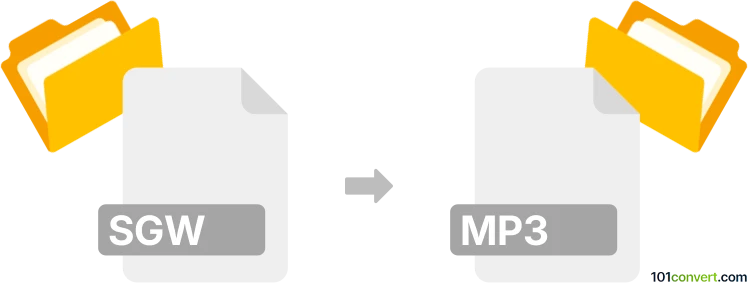
How to convert sgw to mp3 file
- Other formats
- No ratings yet.
101convert.com assistant bot
11h
Understanding sgw and mp3 file formats
SGW files are typically associated with Grandstream Wave audio recordings, a proprietary format used by Grandstream IP phones and softphones to store voice call recordings. These files are not widely supported by standard media players or editing software.
MP3 is a universally recognized audio format known for its efficient compression and broad compatibility across devices and platforms. Converting SGW files to MP3 makes them easier to play, share, and edit.
Why convert sgw to mp3?
Converting SGW files to MP3 allows for easier playback on most devices, sharing with others, and integration into audio editing workflows. MP3 files are also much more manageable for archiving and distribution.
How to convert sgw to mp3
Since SGW is a proprietary format, direct conversion tools are limited. The best approach is to use Audacity, a free and open-source audio editor, which can import raw audio data and export it as MP3.
- Open Audacity.
- Go to File → Import → Raw Data and select your .sgw file.
- In the import dialog, set the encoding and sample rate according to your SGW file's specifications (often U-Law or A-Law at 8000 Hz).
- Click Import to load the audio.
- Once the audio appears, go to File → Export → Export as MP3.
- Choose your desired MP3 settings and save the file.
Recommended software for sgw to mp3 conversion
- Audacity (Windows, macOS, Linux) – Free, open-source, and supports raw audio import.
- FFmpeg (command-line) – Advanced users can use FFmpeg to convert SGW to WAV or MP3 if the codec is supported.
Tips for successful conversion
- Check the audio encoding of your SGW file (U-Law, A-Law, etc.) for correct import settings.
- If playback sounds distorted, try different encoding or sample rate options in Audacity.
- Install the LAME MP3 encoder if prompted by Audacity for MP3 export.
Note: This sgw to mp3 conversion record is incomplete, must be verified, and may contain inaccuracies. Please vote below whether you found this information helpful or not.
Browse file conversions by category
- 3D modeling (792)
- Accounting and taxes (128)
- Archives (349)
- Audio (879)
- Audio to text (42)
- CAD formats (497)
- Computer games (58)
- Contacts and address books (132)
- Databases (260)
- Disk images (266)
- Documents (1697)
- Ebooks (234)
- Fonts (57)
- GPS navigation, maps, GIS (102)
- Graphics (1487)
- Graphics embroidery (299)
- Internet (119)
- Mind maps and flowcharts (88)
- Mobile platforms (452)
- Music composition (212)
- Other formats (17513)
- Programming (60)
- Text files (74)
- Video (1465)
- Video subtitles (70)
- Virtualization (58)
- Web design (17)