Convert SFW to MP3
How can I convert .sfw workspaces to .mp3 audio format?
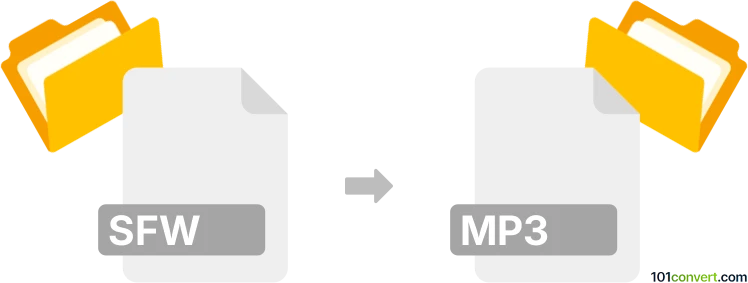
How to convert sfw to mp3 file
- Audio
- No ratings yet.
Since SFW files do not contain any audio data, converting these Sound Forge Pro Workspace Files directly to MP3 Audio Files (.sfw to .mp3 conversion) is not possible. SFW files only contain project metadata.
You will, most likely, not find any audio editing software or (online) conversion tool, which would allow users to convert SFW to MP3.
Simply put, it is impossible to convert SFW to MP3 directly.
Thus, there is no so-called sfw to mp3 converter or a free online .sfw to .mp3 conversion tool.
101convert.com assistant bot
2mos
Understanding SFW and MP3 file formats
The SFW file format is primarily associated with Seattle FilmWorks, a company that provided film processing services and offered digital versions of photos on floppy disks. These files are typically image files and are not directly related to audio content. On the other hand, the MP3 format is a widely used audio format known for its ability to compress audio data without significantly affecting quality. It is the standard format for audio files and is compatible with most media players and devices.
Why convert SFW to MP3?
Converting SFW to MP3 is not a typical conversion process since SFW files are image files and MP3 files are audio files. However, if you have an SFW file that contains audio data or you want to extract audio from a video or multimedia file associated with SFW, you might consider converting it to MP3 for easier playback and sharing.
Best software for SFW to MP3 conversion
Given the unusual nature of this conversion, you may need to use a two-step process involving image conversion and audio extraction. Here are some recommended tools:
- XnView: This software can open and convert SFW files to more common image formats. Use File → Save As to convert SFW to a standard image format.
- VLC Media Player: If your SFW file contains multimedia data, VLC can extract audio. Use Media → Convert/Save to convert the audio portion to MP3.
- Audacity: For audio extraction and conversion, Audacity is a powerful tool. Import the audio and use File → Export → MP3 to save it as an MP3 file.
Steps to convert SFW to MP3
- Open the SFW file using XnView and convert it to a standard image format if necessary.
- If the SFW file contains audio, open it with VLC Media Player.
- In VLC, navigate to Media → Convert/Save and select the SFW file.
- Choose MP3 as the output format and start the conversion process.
- Alternatively, use Audacity to import the audio and export it as an MP3 file.
Suggested software and links: sfw to mp3 converters
This record was last reviewed some time ago, so certain details or software may no longer be accurate.
Help us decide which updates to prioritize by clicking the button.