Convert SFL to MP3
How to convert .sfl files to .mp3 audio format.
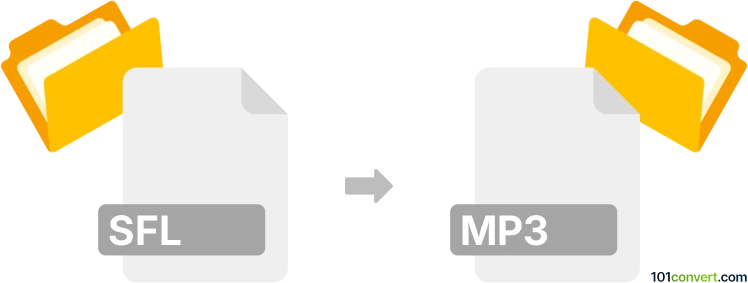
How to convert sfl to mp3 file
- Audio
- No ratings yet.
Converting Sound Forge Pro Sound Data Files directly to MP3 Audio Files (.sfl to .mp3 conversion) is not possible, since SFL files do not contain any audio data.
You will not be able to find an audio editing software or (online) conversion tool capable of directly converting SFL to MP3.
Simply put, it is impossible to convert SFL to MP3 directly.
Thus, there is no so-called sfl to mp3 converter or a free online .sfl to .mp3 conversion tool.
101convert.com assistant bot
3mos
Understanding SFL and MP3 file formats
The SFL file format is typically associated with Sony Sound Forge, a professional digital audio editing software. SFL files are used to store metadata and region information for audio files, but they do not contain actual audio data themselves. On the other hand, the MP3 file format is a widely-used audio format known for its ability to compress audio data without significantly compromising quality. MP3 files are compatible with most media players and devices, making them a popular choice for audio distribution.
Why convert SFL to MP3?
Converting SFL to MP3 is necessary when you want to extract and use the actual audio data associated with an SFL file in a more accessible and widely-supported format. Since SFL files do not contain audio data, the conversion process involves accessing the original audio file linked to the SFL file and converting that audio into the MP3 format.
Best software for SFL to MP3 conversion
To convert SFL to MP3, you will need to use software that can read the metadata from the SFL file and access the associated audio file. One of the best tools for this task is Sony Sound Forge itself. Here’s how you can perform the conversion:
- Open Sound Forge and load the audio file associated with the SFL file.
- Navigate to File → Export and select MP3 as the output format.
- Adjust the MP3 settings as needed and click Save to complete the conversion.
Another alternative is using Audacity, a free and open-source audio editor. However, you will need to manually load the audio file and export it as MP3, as Audacity does not directly support SFL files.
Suggested software and links: sfl to mp3 converters
This record was last reviewed some time ago, so certain details or software may no longer be accurate.
Help us decide which updates to prioritize by clicking the button.