Convert SFK to MP4
Converting .sfk files to .mp4 format.
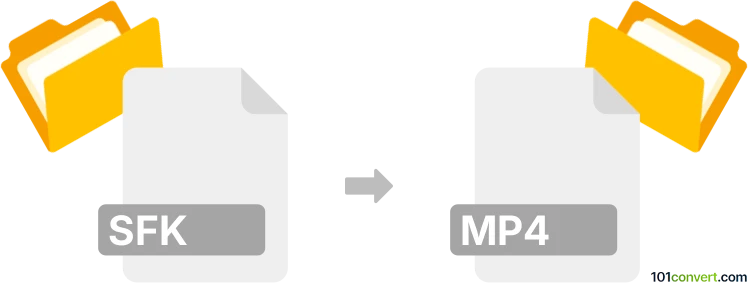
How to convert sfk to mp4 file
- Audio
- Rating: 3.0/5
Converting Sound Forge Pro Audio Peak Files directly to MPEG-4 Videos (.sfk to .mp4 conversion) is, per se, not possible. At least not without a workaround.
SFK files store the waveform image of WAVE Audio Files (WAV) generated by Sound Forge Pro, VEGAS Pro, or Sony digital media devices. That means that all you need to do is to get your WAV file and convert it to MP4. Check the convert WAV to MP4 entry.
101convert.com assistant bot
3mos
Understanding SFK and MP4 file formats
SFK files are temporary files created by Sony's Sound Forge software. They store waveform data for audio files, allowing for faster loading and editing within the software. These files are not meant to be played or converted directly as they do not contain actual audio data.
MP4 is a widely-used multimedia format that can store video, audio, and other data such as subtitles. It is known for its high compression and compatibility with various devices and platforms, making it a popular choice for sharing and streaming media content.
Converting SFK to MP4
Since SFK files do not contain actual audio or video data, they cannot be directly converted to MP4. Instead, you need to locate the original audio file associated with the SFK file and convert that to MP4 if needed.
Best software for converting audio to MP4
To convert audio files to MP4, you can use software like VLC Media Player or HandBrake. These tools allow you to convert audio files to MP4 format by following these steps:
- Open VLC Media Player.
- Go to Media → Convert/Save.
- Add the original audio file.
- Select Convert/Save and choose MP4 as the output format.
- Click Start to begin the conversion process.
HandBrake can also be used for similar conversions with its user-friendly interface and support for various formats.
Suggested software and links: sfk to mp4 converters
This record was last reviewed some time ago, so certain details or software may no longer be accurate.
Help us decide which updates to prioritize by clicking the button.