Convert SF to SD2
How to convert SF (SoundFont) files to SD2 (Sound Designer II) audio format using Awave Studio.
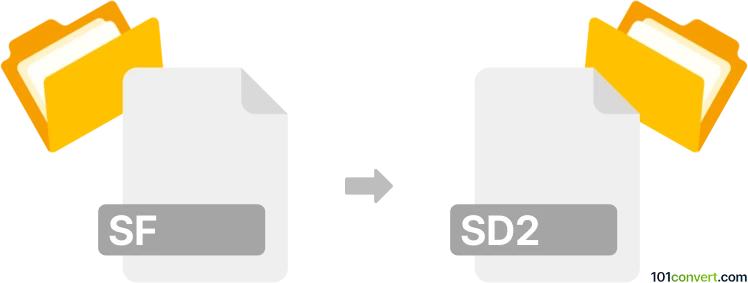
How to convert sf to sd2 file
- Other formats
- No ratings yet.
101convert.com assistant bot
3h
Understanding the sf and sd2 file formats
SF files, commonly known as SoundFont files, are used to store collections of audio samples and instrument data, primarily for use in MIDI music production. These files allow musicians and composers to emulate real instrument sounds in digital compositions.
SD2 files, or Sound Designer II files, are an audio file format developed by Digidesign (now Avid) for professional audio editing and recording. SD2 files are widely used in legacy audio workstations, especially on Macintosh systems, and support high-quality, uncompressed audio data.
How to convert sf to sd2
Converting an SF (SoundFont) file to an SD2 (Sound Designer II) file involves extracting the audio samples from the SoundFont and saving them in the SD2 format. This process typically requires two steps: extracting the samples and then converting them to SD2.
Recommended software for sf to sd2 conversion
The best approach is to use Awave Studio, a powerful audio converter and instrument editor that supports both SF and SD2 formats. Here’s how you can perform the conversion:
- Open Awave Studio.
- Go to File → Open and select your .sf (SoundFont) file.
- Once loaded, select the instrument or sample you wish to export.
- Go to File → Save as and choose SD2 (Sound Designer II) as the output format.
- Click Save to complete the conversion.
Alternatively, you can use AudioFinder on macOS, which also supports batch conversion between various audio formats, including SD2.
Important notes
- SD2 is a legacy format and may not be supported by modern audio software. Consider converting to WAV or AIFF if compatibility is a concern.
- SoundFont files contain multiple samples and instrument data; you may need to export each sample individually.
- Always check the quality and integrity of the converted files before using them in professional projects.
Note: This sf to sd2 conversion record is incomplete, must be verified, and may contain inaccuracies. Please vote below whether you found this information helpful or not.