Convert SES to PDF
How to convert Adobe Audition SES session files to PDF for easy sharing and documentation.
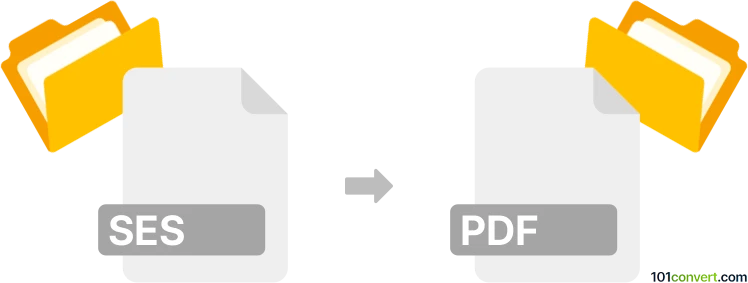
How to convert ses to pdf file
- Other formats
- No ratings yet.
101convert.com assistant bot
3h
Understanding SES and PDF file formats
SES files are session files primarily associated with Adobe Audition (formerly Cool Edit Pro). These files store information about audio editing sessions, such as track arrangements, effects, and references to audio files, but do not contain actual audio data. PDF (Portable Document Format) is a widely used file format developed by Adobe for presenting documents in a manner independent of application software, hardware, or operating systems.
Why convert SES to PDF?
Converting an SES file to PDF is useful when you want to share or archive the session details in a readable, printable format. This is especially helpful for documentation, collaboration, or project management purposes.
How to convert SES to PDF
Since SES files are not directly convertible to PDF (as they are not document files), the process involves exporting the session information from Adobe Audition and then saving or printing it as a PDF. Here’s how you can do it:
- Open your SES file in Adobe Audition.
- Go to File → Export → Session as Text or use the Session Info feature to generate a summary of your session.
- Save the exported session information as a TXT or HTML file.
- Open the saved file in a text editor or web browser.
- Use the Print function and select Save as PDF as your printer to create a PDF file.
Best software for SES to PDF conversion
The most reliable way to convert SES to PDF is by using Adobe Audition for exporting session data, and then a PDF printer or editor (such as Adobe Acrobat or Microsoft Print to PDF) to create the PDF. There are no direct online converters for SES to PDF due to the proprietary nature of SES files.
Summary
While SES files cannot be directly converted to PDF, you can export session details from Adobe Audition and then save or print them as a PDF for easy sharing and documentation.
Note: This ses to pdf conversion record is incomplete, must be verified, and may contain inaccuracies. Please vote below whether you found this information helpful or not.