Convert SER to PDF
How to convert SER astronomy video files to PDF by extracting frames and compiling them as images.
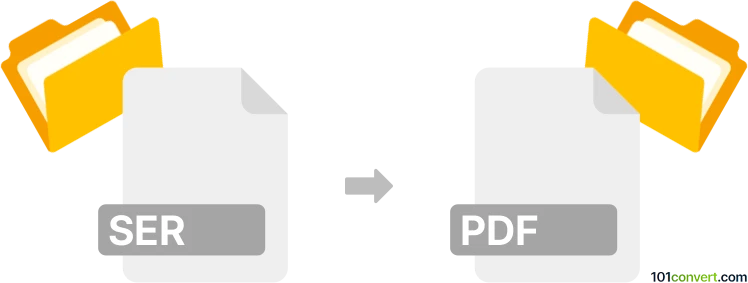
How to convert ser to pdf file
- Other formats
- No ratings yet.
101convert.com assistant bot
11h
Understanding SER and PDF file formats
SER files are video files primarily used in astronomy for storing sequences of images captured by cameras during observations. The SER format is popular for planetary imaging, as it preserves high-quality, uncompressed frames for later processing. PDF (Portable Document Format), on the other hand, is a widely used file format for documents, allowing for consistent viewing and printing across different devices and platforms.
Why convert SER to PDF?
Converting a SER file to PDF is useful when you want to share or archive selected frames or sequences from your astronomical recordings in a universally accessible format. This is especially helpful for creating reports, presentations, or documentation that include images from your SER video.
How to convert SER to PDF
Since SER is a specialized video format and PDF is a document format, the conversion process involves extracting frames from the SER file and then compiling them into a PDF. Here’s how you can do it:
- Extract frames from the SER file: Use a tool like PlanetarySystemStacker (Windows) or AutoStakkert! to open your SER file and export selected frames as image files (e.g., PNG or JPEG).
- Convert images to PDF: Use a PDF creator such as IrfanView (with the PDF plugin), Adobe Acrobat, or an online converter to combine the exported images into a single PDF document.
Recommended software for SER to PDF conversion
- PlanetarySystemStacker: Open your SER file, select frames, and export as images.
- IrfanView: Open exported images, then use File → Print and select Microsoft Print to PDF or use File → Save as and choose PDF (with plugin).
- Adobe Acrobat: Combine images into a PDF using Create PDF from multiple files.
- Online converters: Websites like ilovepdf.com or smallpdf.com can merge images into a PDF easily.
Step-by-step example using IrfanView
- Extract frames from your SER file using PlanetarySystemStacker or AutoStakkert! and save them as images.
- Open IrfanView and go to File → Batch Conversion/Rename to select your images.
- After conversion, open the images in IrfanView, then go to File → Print and select Microsoft Print to PDF to create your PDF.
Conclusion
While there is no direct one-step SER to PDF converter, the process is straightforward: extract frames from the SER file and compile them into a PDF using image-to-PDF software. IrfanView and PlanetarySystemStacker are highly recommended for this workflow.
Note: This ser to pdf conversion record is incomplete, must be verified, and may contain inaccuracies. Please vote below whether you found this information helpful or not.
Browse file conversions by category
- 3D modeling (792)
- Accounting and taxes (128)
- Archives (349)
- Audio (879)
- Audio to text (42)
- CAD formats (497)
- Computer games (58)
- Contacts and address books (132)
- Databases (260)
- Disk images (266)
- Documents (1697)
- Ebooks (234)
- Fonts (57)
- GPS navigation, maps, GIS (102)
- Graphics (1487)
- Graphics embroidery (299)
- Internet (119)
- Mind maps and flowcharts (88)
- Mobile platforms (452)
- Music composition (212)
- Other formats (17513)
- Programming (60)
- Text files (74)
- Video (1465)
- Video subtitles (70)
- Virtualization (58)
- Web design (17)