Convert SED to ASP
How to manually convert SED scientific data files into ASP web pages for dynamic data display.
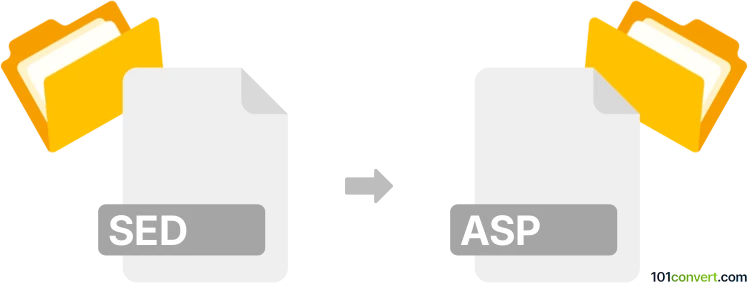
How to convert sed to asp file
- Other formats
- No ratings yet.
101convert.com assistant bot
57m
Understanding the sed and asp file formats
SED files are typically associated with SED (Spectral Energy Distribution) data, often used in scientific and astronomical applications to store spectral data. These files are usually plain text or binary and contain tabulated data representing energy distributions across different wavelengths.
ASP files are Active Server Pages files, a web development format used by Microsoft. ASP files contain a mix of HTML, scripts (usually VBScript or JavaScript), and server-side code that is processed on a web server to generate dynamic web pages.
Why convert sed to asp?
Converting a SED file to an ASP file is an uncommon but sometimes necessary process if you want to display or process scientific data dynamically on a web page. This conversion typically involves embedding the SED data into an ASP script so it can be rendered or manipulated in a browser.
How to convert sed to asp
There is no direct, automated converter for SED to ASP because the formats serve very different purposes. The conversion is usually manual and involves the following steps:
- Open the SED file in a text editor (such as Notepad++ or Sublime Text) to review its structure and data.
- Create a new ASP file using a code editor.
- Embed the SED data into the ASP file. You can do this by reading the SED file in the ASP script using VBScript or JavaScript, or by copying the data directly into a variable or array.
- Write ASP code to process or display the SED data as needed. For example, you might use ASP to generate an HTML table or chart from the SED data.
- Save the file with a .asp extension and deploy it on a web server that supports ASP (such as Microsoft IIS).
Recommended software for sed to asp conversion
- Notepad++ or Sublime Text – for editing SED and ASP files.
- Microsoft Visual Studio Code – for advanced ASP scripting and debugging.
- Microsoft IIS – to test and run ASP files on a local or remote server.
There are no dedicated SED to ASP converters, so manual scripting is required. For advanced data visualization, consider using JavaScript libraries (like Chart.js) within your ASP file to render SED data interactively.
Summary
Converting SED files to ASP format involves manually embedding or processing scientific data within a web application. Use a code editor and web server environment for best results.
Note: This sed to asp conversion record is incomplete, must be verified, and may contain inaccuracies. Please vote below whether you found this information helpful or not.
Browse file conversions by category
- 3D modeling (785)
- Accounting and taxes (127)
- Archives (347)
- Audio (872)
- Audio to text (42)
- CAD formats (497)
- Computer games (58)
- Contacts and address books (132)
- Databases (259)
- Disk images (266)
- Documents (1687)
- Ebooks (234)
- Fonts (57)
- GPS navigation, maps, GIS (101)
- Graphics (1483)
- Graphics embroidery (299)
- Internet (117)
- Mind maps and flowcharts (80)
- Mobile platforms (451)
- Music composition (212)
- Other formats (14462)
- Programming (56)
- Text files (74)
- Video (1463)
- Video subtitles (70)
- Virtualization (58)
- Web design (17)