Convert SEC to PRT
How to convert Solid Edge SEC section files to PRT part files using Solid Edge software.
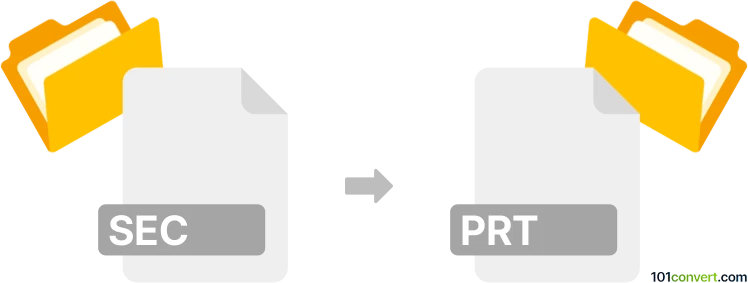
How to convert sec to prt file
- Other formats
- No ratings yet.
101convert.com assistant bot
1h
Understanding SEC and PRT file formats
SEC files are typically associated with Solid Edge, a popular 3D CAD software developed by Siemens. The SEC file format is used for storing section views or section cuts within a 3D model, allowing users to analyze internal features of a design.
PRT files, on the other hand, are part files used by various CAD programs, most notably Siemens NX and Solid Edge. These files contain 3D part geometry, features, and design data necessary for manufacturing or further assembly.
Why convert SEC to PRT?
Converting a SEC file to a PRT file is useful when you want to transform a section view or cut into a standalone 3D part that can be edited, shared, or used in assemblies. This process is common in engineering workflows where section data needs to be reused or further developed.
How to convert SEC to PRT
Direct conversion from SEC to PRT is not always straightforward, as SEC files are not full 3D models but rather section data. However, you can achieve this conversion using Solid Edge itself:
- Open your SEC file in Solid Edge.
- Use the section view to create a new part by File → New → Part.
- Copy the section profile from the SEC file and paste it into the new part file as a sketch.
- Use modeling tools (such as Extrude or Revolve) to generate 3D geometry from the section sketch.
- Save the new file as a PRT file using File → Save As and select the PRT format.
Best software for SEC to PRT conversion
The most reliable software for this conversion is Solid Edge itself, as it natively supports both SEC and PRT formats. For users of Siemens NX, you may need to export the section as a neutral format (such as DXF or STEP) and then import it into NX to create a PRT file.
Alternative methods and tips
- If you do not have access to Solid Edge, consider asking a colleague with the software to perform the conversion.
- Always verify the resulting PRT file for accuracy and completeness after conversion.
- For batch conversions or automation, consult Solid Edge's scripting or API documentation.
Note: This sec to prt conversion record is incomplete, must be verified, and may contain inaccuracies. Please vote below whether you found this information helpful or not.