Convert SDS to MP3
How to convert SDS sample files to MP3 audio using Awave Studio and Audacity for easy playback.
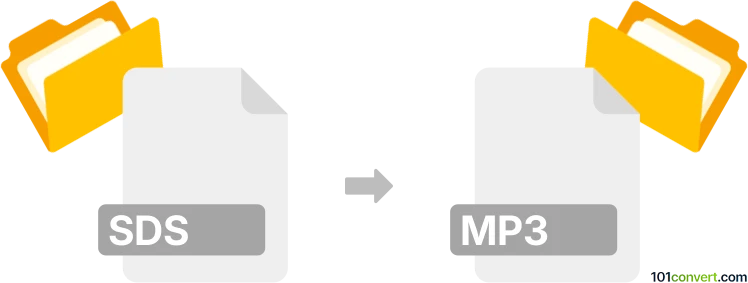
How to convert sds to mp3 file
- Other formats
- No ratings yet.
101convert.com assistant bot
4h
Understanding sds and mp3 file formats
SDS (Sample Dump Standard) is a file format used for transferring digital audio samples between electronic musical instruments, such as synthesizers and samplers. It is a MIDI-based format that stores raw audio data, typically used in music production environments for sample exchange.
MP3 (MPEG-1 Audio Layer III) is a widely used compressed audio format. It significantly reduces file size while maintaining good audio quality, making it ideal for music playback on computers, smartphones, and portable media players.
Why convert sds to mp3?
Converting SDS files to MP3 allows you to play your sampled audio on a wide range of devices and share it easily. MP3 files are universally supported and much smaller in size compared to raw sample formats like SDS.
How to convert sds to mp3
Since SDS is a niche format, direct conversion tools are rare. The process typically involves two steps:
- Convert SDS to WAV: Use specialized audio software to import the SDS file and export it as a WAV file.
- Convert WAV to MP3: Use an audio converter to change the WAV file to MP3 format.
Recommended software for sds to mp3 conversion
- Awave Studio (Windows): This powerful audio tool can open SDS files and export them to WAV or directly to MP3. Use File → Open to load your SDS file, then File → Save As and select MP3 as the output format.
- Audacity (Windows, macOS, Linux): After converting SDS to WAV (using Awave Studio or similar), open the WAV in Audacity and export as MP3 via File → Export → Export as MP3.
Tips for successful conversion
- Ensure you have the necessary codecs installed for MP3 export (e.g., LAME for Audacity).
- Check the sample rate and bit depth settings to maintain audio quality during conversion.
Conclusion
While SDS to MP3 conversion requires an extra step, using tools like Awave Studio and Audacity makes the process straightforward. This allows you to enjoy your sampled audio in the widely compatible MP3 format.
Note: This sds to mp3 conversion record is incomplete, must be verified, and may contain inaccuracies. Please vote below whether you found this information helpful or not.