Convert SDPX to JPG
How to convert SDPX film images to JPG for easy sharing, with top software and step-by-step instructions.
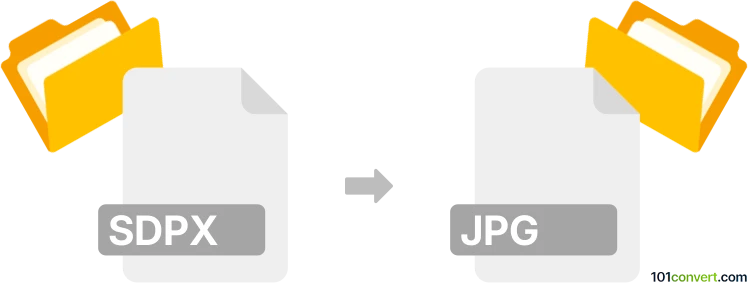
How to convert sdpx to jpg file
- Other formats
- No ratings yet.
101convert.com assistant bot
4h
Understanding the SDPX and JPG file formats
SDPX (SMPTE Digital Picture Exchange) is a professional raster image format widely used in the film and video industry for high-quality image interchange. It preserves color accuracy and supports high bit depths, making it ideal for post-production workflows. JPG (or JPEG) is a popular compressed image format commonly used for photographs and web images due to its balance of quality and file size.
Why convert SDPX to JPG?
Converting SDPX to JPG is useful when you need to share, preview, or publish high-quality film images in a more accessible and widely supported format. JPG files are much smaller and compatible with virtually all devices and platforms, making them ideal for distribution and online use.
How to convert SDPX to JPG
Since SDPX is a specialized format, not all image viewers or editors support it. The best way to convert SDPX to JPG is by using professional image processing software. Here are the recommended steps:
- Adobe Photoshop: Open your SDPX file, then go to File → Save As and select JPEG as the output format.
- IrfanView (with plugins): Open the SDPX file, then use File → Save As and choose JPG.
- ImageMagick (command-line): Use the command
convert input.sdpX output.jpgto batch process or automate conversions.
Best software for SDPX to JPG conversion
Adobe Photoshop is the most reliable choice for converting SDPX to JPG, offering excellent color management and support for high bit-depth images. For batch processing or automation, ImageMagick is a powerful open-source alternative. IrfanView is a lightweight option for quick conversions, provided the necessary plugins are installed.
Tips for successful conversion
- Check color profiles to ensure accurate color reproduction in the JPG output.
- Adjust JPG quality settings to balance file size and image clarity.
- Always keep a backup of the original SDPX files for archival purposes.
Note: This sdpx to jpg conversion record is incomplete, must be verified, and may contain inaccuracies. Please vote below whether you found this information helpful or not.
Suggested software and links: sdpx to jpg converters
Browse file conversions by category
- 3D modeling (785)
- Accounting and taxes (127)
- Archives (349)
- Audio (875)
- Audio to text (42)
- CAD formats (497)
- Computer games (58)
- Contacts and address books (132)
- Databases (260)
- Disk images (266)
- Documents (1690)
- Ebooks (234)
- Fonts (57)
- GPS navigation, maps, GIS (101)
- Graphics (1485)
- Graphics embroidery (299)
- Internet (117)
- Mind maps and flowcharts (80)
- Mobile platforms (452)
- Music composition (212)
- Other formats (16449)
- Programming (57)
- Text files (74)
- Video (1463)
- Video subtitles (70)
- Virtualization (58)
- Web design (17)