Convert SDG to ODB
How to transfer content from SDG drawing files to ODB database files using LibreOffice tools.
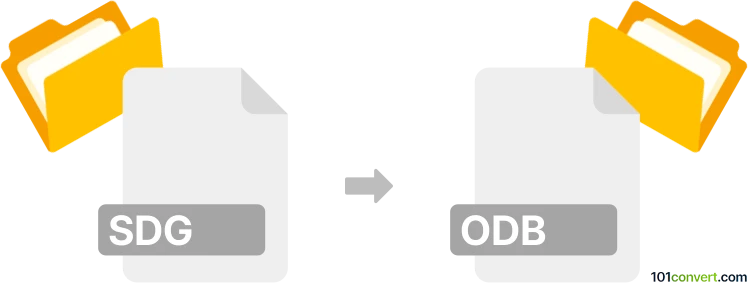
How to convert sdg to odb file
- Other formats
- No ratings yet.
101convert.com assistant bot
2h
Understanding the sdg and odb file formats
SDG files are typically associated with StarOffice Draw, a vector graphics editor that was part of the now-discontinued StarOffice suite. These files store drawings, diagrams, and vector illustrations. On the other hand, ODB files are OpenDocument Database files used by LibreOffice Base and Apache OpenOffice Base. ODB files store database structures, tables, queries, forms, and reports.
Why convert sdg to odb?
Converting an SDG drawing file to an ODB database file is not a standard or direct conversion, as these formats serve entirely different purposes. However, if you need to extract data or graphical elements from an SDG file and use them in a database, you may need to export the content from SDG to a compatible format (like CSV or image), then import it into an ODB database.
How to convert sdg to odb
There is no direct converter for SDG to ODB due to their different natures. However, you can follow these steps:
- Open the SDG file in LibreOffice Draw or Apache OpenOffice Draw (if available).
- Export the content:
- If you need text or tabular data, copy and paste it into a spreadsheet or text file, then save as CSV.
- If you need images, use File → Export to save the drawing as an image (PNG, JPG, etc.).
- Open LibreOffice Base and create a new ODB database.
- Import the exported data:
- For CSV: Use File → New → Database, then Connect to an existing database → Text and select your CSV file.
- For images: Insert images into forms or reports as needed.
Best software for sdg to odb conversion
- LibreOffice (Draw and Base modules): Free, open-source, and supports both SDG (with some limitations) and ODB files.
- Apache OpenOffice: Similar to LibreOffice, with support for legacy StarOffice formats.
There are no online converters for this process due to the complexity and difference in file types. Manual export and import using office suites is the most reliable method.
Summary
While direct SDG to ODB conversion is not possible, you can extract data from SDG files and import it into an ODB database using LibreOffice or Apache OpenOffice. This process involves exporting content from the drawing and importing it into the database structure.
Note: This sdg to odb conversion record is incomplete, must be verified, and may contain inaccuracies. Please vote below whether you found this information helpful or not.