Convert SDC to ODS
How to convert SDC spreadsheet files to ODS format using LibreOffice or OpenOffice Calc.
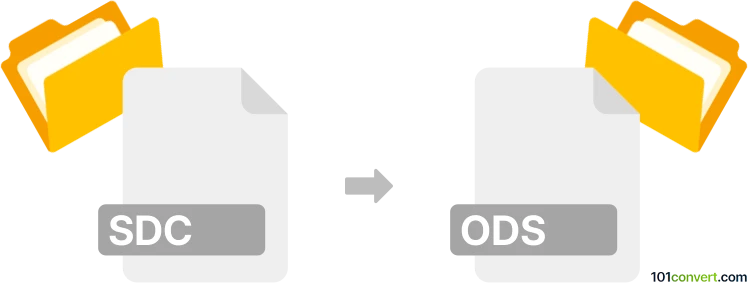
How to convert sdc to ods file
- Other formats
- No ratings yet.
101convert.com assistant bot
1h
Understanding SDC and ODS file formats
SDC files are spreadsheet documents created by StarOffice Calc, the spreadsheet component of the now-discontinued StarOffice suite. These files store data in cells organized in rows and columns, similar to other spreadsheet formats.
ODS stands for OpenDocument Spreadsheet, a widely used open standard format for spreadsheets. ODS files are supported by many modern office suites, including LibreOffice Calc and Apache OpenOffice Calc.
Why convert SDC to ODS?
Converting SDC to ODS allows you to open, edit, and share your spreadsheets using up-to-date and widely supported software. ODS files offer better compatibility and are part of the open document standard.
How to convert SDC to ODS
The best way to convert SDC files to ODS is by using LibreOffice Calc or Apache OpenOffice Calc. Both applications natively support SDC and ODS formats.
- Open LibreOffice Calc or Apache OpenOffice Calc.
- Go to File → Open and select your SDC file.
- Once the file is open, go to File → Save As.
- In the Save as type dropdown, choose ODF Spreadsheet (.ods).
- Click Save to complete the conversion.
Recommended software for SDC to ODS conversion
- LibreOffice Calc – Free, open-source, and available for Windows, macOS, and Linux.
- Apache OpenOffice Calc – Also free and open-source, with similar features and compatibility.
Online converters
Some online file converters, such as Zamzar or CloudConvert, may support SDC to ODS conversion. However, for best results and data privacy, using desktop software like LibreOffice is recommended.
Note: This sdc to ods conversion record is incomplete, must be verified, and may contain inaccuracies. Please vote below whether you found this information helpful or not.