Convert SCSS to CSS
How to convert scss to css. Possible scss to css conversion.
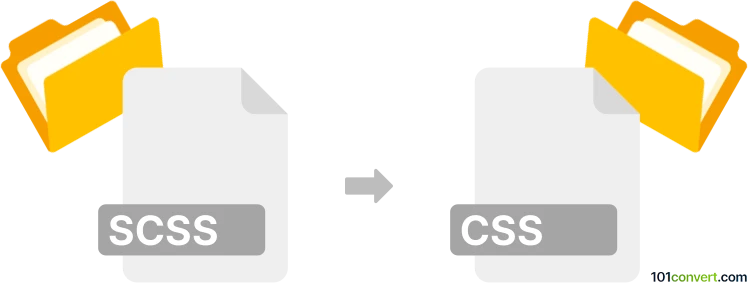
How to convert scss to css file
- Web design
- No ratings yet.
Many stylesheet editors and web authoring tools can be used to export SSAS stylesheets (.scss) to CSS cascading style sheets (.css). SSAS format is far more complex and contains more data, so when you export (complile) .scss to .css, some special elements may be lost during the process, but scss to css conversion should be doable.
101convert.com assistant bot
2mos
Understanding SCSS and CSS file formats
SCSS (Sassy CSS) is a preprocessor scripting language that is interpreted or compiled into CSS (Cascading Style Sheets). SCSS extends the capabilities of CSS by allowing the use of variables, nested rules, and mixins, making it easier to write and maintain complex stylesheets.
CSS is the standard style sheet language used for describing the presentation of a document written in HTML or XML. It is used to control the layout of web pages, including the design, colors, and fonts.
How to convert SCSS to CSS
Converting SCSS to CSS involves compiling the SCSS code into standard CSS code that browsers can understand. This process is typically done using a preprocessor or a build tool.
Best software or converter for SCSS to CSS conversion
One of the most popular tools for converting SCSS to CSS is Sass. Sass is a preprocessor scripting language that is widely used in web development. It can be installed via npm (Node Package Manager) and used in the command line to compile SCSS files into CSS.
To convert SCSS to CSS using Sass, follow these steps:
- Install Sass using npm:
npm install -g sass - Navigate to the directory containing your SCSS file.
- Run the following command to compile the SCSS file to CSS:
sass input.scss output.css
Another option is to use an integrated development environment (IDE) or a code editor with built-in support for SCSS compilation, such as Visual Studio Code with the Live Sass Compiler extension.
Using Visual Studio Code for SCSS to CSS conversion
Visual Studio Code is a popular code editor that supports various extensions, including the Live Sass Compiler, which can automatically compile SCSS to CSS.
To use Visual Studio Code for SCSS to CSS conversion:
- Install Visual Studio Code.
- Open Visual Studio Code and go to Extensions (or press Ctrl+Shift+X).
- Search for "Live Sass Compiler" and click Install.
- Open your SCSS file in Visual Studio Code.
- Click on Watch Sass in the bottom bar to start compiling SCSS to CSS automatically.
This record was last reviewed some time ago, so certain details or software may no longer be accurate.
Help us decide which updates to prioritize by clicking the button.
Browse file conversions by category
- 3D modeling (785)
- Accounting and taxes (127)
- Archives (347)
- Audio (872)
- Audio to text (42)
- CAD formats (497)
- Computer games (58)
- Contacts and address books (132)
- Databases (259)
- Disk images (266)
- Documents (1687)
- Ebooks (234)
- Fonts (57)
- GPS navigation, maps, GIS (101)
- Graphics (1483)
- Graphics embroidery (299)
- Internet (117)
- Mind maps and flowcharts (80)
- Mobile platforms (451)
- Music composition (212)
- Other formats (14462)
- Programming (56)
- Text files (74)
- Video (1463)
- Video subtitles (70)
- Virtualization (58)
- Web design (17)