Convert SCRIV to RTF
How to convert SCRIV files from Scrivener to RTF format for easy sharing and editing.
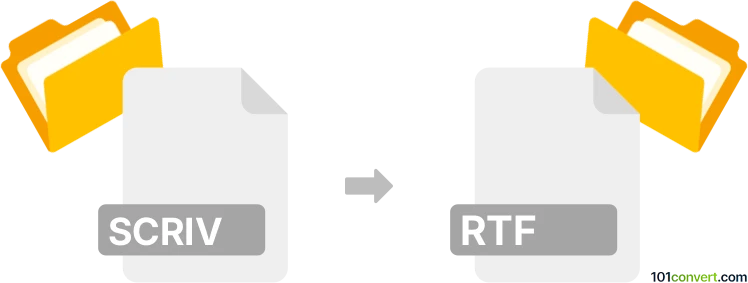
How to convert scriv to rtf file
- Other formats
- No ratings yet.
101convert.com assistant bot
4h
Understanding SCRIV and RTF file formats
SCRIV files are project files created by Scrivener, a popular writing software used by authors, researchers, and students. These files store not only the written content but also metadata, notes, research materials, and the organizational structure of a writing project. SCRIV files are proprietary and can only be opened with Scrivener.
RTF (Rich Text Format) is a widely supported document file format developed by Microsoft. It allows for basic text formatting, such as bold, italics, and different fonts, and can be opened by most word processors, including Microsoft Word, LibreOffice, and Google Docs.
Why convert SCRIV to RTF?
Converting a SCRIV file to RTF is useful when you need to share your writing with others who do not use Scrivener, or when you want to edit your document in a different word processor. RTF files are more universally accessible and easier to work with across different platforms.
How to convert SCRIV to RTF
The most reliable way to convert a SCRIV file to RTF is by using Scrivener itself. Here’s how you can do it:
- Open your project in Scrivener.
- Go to File → Export → Files....
- In the export dialog, select Rich Text Format (.rtf) as the file type.
- Choose the documents or folders you want to export and click Export.
This will create RTF files from your selected Scrivener documents, preserving formatting and structure as much as possible.
Best software for SCRIV to RTF conversion
The best and most accurate software for converting SCRIV to RTF is Scrivener itself, available for both Windows and macOS. There are currently no reliable third-party converters or online tools that can directly convert SCRIV files to RTF, as the SCRIV format is proprietary and complex.
Tips for a smooth conversion
- Always back up your SCRIV project before exporting.
- Check the exported RTF files for formatting issues, especially with complex layouts or embedded images.
- If you need to export the entire manuscript, use File → Compile... and select RTF as the output format for more control over the export process.
Summary
To convert a SCRIV file to RTF, use Scrivener’s export or compile features. This ensures the best compatibility and preserves your formatting. RTF files can then be opened and edited in most word processors.
Note: This scriv to rtf conversion record is incomplete, must be verified, and may contain inaccuracies. Please vote below whether you found this information helpful or not.