Convert SCM to JPEG
How to use GIMP to run SCM scripts and export the resulting images as JPEG files.
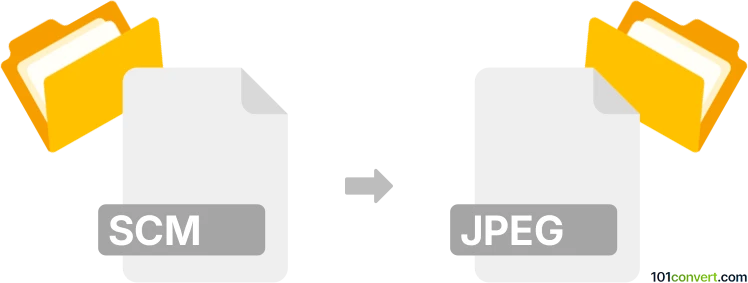
How to convert scm to jpeg file
- Other formats
- No ratings yet.
101convert.com assistant bot
4h
Understanding scm and jpeg file formats
SCM files are GIMP Script-Fu Script files used by the GNU Image Manipulation Program (GIMP) to automate image editing tasks. These scripts are written in Scheme and are not image files themselves, but rather contain instructions for GIMP to perform certain actions.
JPEG (Joint Photographic Experts Group) is a widely used raster image format known for its efficient compression and compatibility across devices and platforms. JPEG files are commonly used for photographs and web images.
Can you convert scm to jpeg?
Direct conversion from SCM to JPEG is not possible because SCM files are scripts, not images. However, if an SCM script generates or manipulates an image in GIMP, you can run the script to produce the desired image, then export the result as a JPEG file.
How to convert scm to jpeg using GIMP
- Open GIMP on your computer.
- Copy the SCM file to GIMP's scripts directory (usually C:\Users\[YourName]\.gimp-2.x\scripts on Windows or ~/.config/GIMP/2.x/scripts on Linux).
- Restart GIMP to load the new script.
- Run the script from the Filters or Script-Fu menu, depending on the script's function.
- Once the script generates or modifies the image, go to File → Export As.
- Choose JPEG as the file type, set your desired options, and click Export.
Recommended software for scm to jpeg conversion
- GIMP (GNU Image Manipulation Program) – The best and most reliable tool for running SCM scripts and exporting images to JPEG format.
Summary
While you cannot directly convert an SCM script file to a JPEG image, you can use GIMP to execute the script, generate or modify an image, and then export the result as a JPEG file.
Note: This scm to jpeg conversion record is incomplete, must be verified, and may contain inaccuracies. Please vote below whether you found this information helpful or not.