Convert SBK to AKAI
How to convert SBK SoundFont files to Akai sampler format using the best software tools.
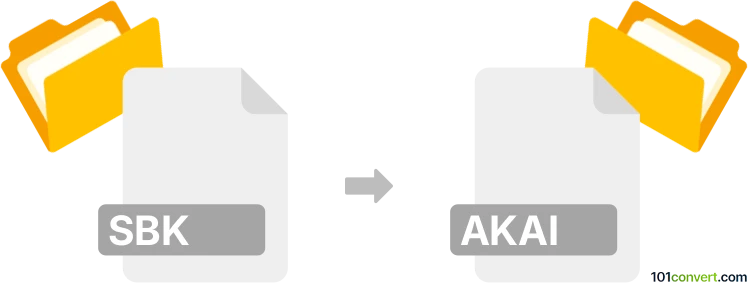
How to convert sbk to akai file
- Other formats
- No ratings yet.
101convert.com assistant bot
10h
Understanding sbk and akai file formats
SBK files are SoundFont Bank files, commonly used to store collections of instrument sounds for MIDI playback. These files are popular in digital music production for their ability to emulate various instruments using sampled audio data.
AKAI files refer to sample formats used by Akai hardware samplers, such as the S1000 and S3000 series. These files are widely recognized in professional music production for their high-quality sample playback and compatibility with Akai's range of samplers.
Why convert sbk to akai?
Converting SBK to AKAI format allows musicians and producers to use SoundFont instrument banks on Akai hardware or software samplers. This expands creative possibilities and enables integration of a broader range of sounds into Akai-based workflows.
How to convert sbk to akai
Direct conversion from SBK to AKAI is not natively supported by most audio software. The process typically involves two steps:
- Convert the SBK file to a more common format such as WAV or SF2 (SoundFont 2), which is more widely supported.
- Import the resulting files into a sampler or conversion tool that can export to AKAI format.
Recommended software for sbk to akai conversion
- Extreme Sample Converter: This powerful tool can import SBK or SF2 files and export them to AKAI format. Navigate to File → Open to load your SBK or SF2, then use File → Export and select the Akai format.
- Chicken Systems Translator: This software supports a wide range of sampler formats, including SBK and Akai. Use File → Open to load your SBK, then File → Save As and choose the Akai format.
- Awave Studio: Another versatile tool for converting between audio sample formats. Open your SBK file, then use File → Save As and select the Akai format.
Tips for successful conversion
- Always check the compatibility of your Akai sampler with the exported file format (e.g., S1000, S3000).
- Test the converted files on your Akai hardware or software to ensure all samples and mappings are preserved.
- If you encounter issues, try converting SBK to SF2 first, then to Akai, as SF2 is more widely supported.
Conclusion
Converting SBK to AKAI format enables the use of SoundFont banks on Akai samplers, expanding your creative options. Extreme Sample Converter, Chicken Systems Translator, and Awave Studio are the best tools for this process, offering reliable and flexible conversion workflows.
Note: This sbk to akai conversion record is incomplete, must be verified, and may contain inaccuracies. Please vote below whether you found this information helpful or not.