Convert SAT to TIFF
How to convert SAT 3D model files to TIFF images using CAD software like AutoCAD or FreeCAD.
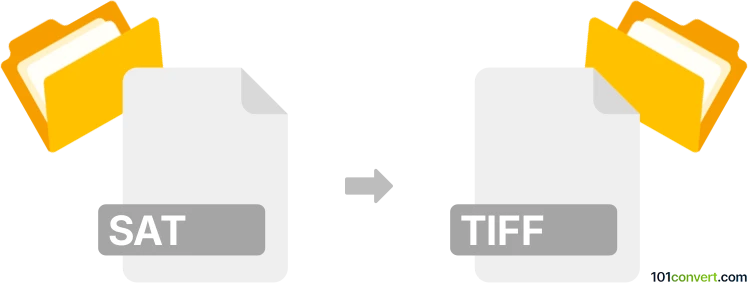
How to convert sat to tiff file
- Other formats
- No ratings yet.
101convert.com assistant bot
6h
Understanding SAT and TIFF file formats
SAT files are 3D model files based on the ACIS solid modeling technology, commonly used in CAD (Computer-Aided Design) applications for representing complex 3D geometry. These files store precise geometric data and are widely supported in engineering and architectural design software.
TIFF (Tagged Image File Format) is a flexible raster image format popular for high-quality graphics, scanning, and publishing. TIFF files support lossless compression and multiple color depths, making them ideal for storing detailed images.
Why convert SAT to TIFF?
Converting a SAT file to a TIFF image is useful when you need to share, print, or archive a visual representation of a 3D model. TIFF images are easy to view and distribute, even for users without specialized CAD software.
How to convert SAT to TIFF
Direct conversion from SAT to TIFF is not natively supported by most software. The typical workflow involves rendering the 3D SAT model in a CAD or 3D visualization program, then exporting or printing the view as a TIFF image.
Recommended software for SAT to TIFF conversion
- Autodesk AutoCAD: Import the SAT file, adjust the view, and use File → Export → Other Formats to save as a raster image (choose TIFF if available, or export as PNG/JPG and convert to TIFF using an image editor).
- FreeCAD: Open the SAT file, set up the desired view, and use File → Export to save the current view as an image (TIFF supported in most builds).
- Adobe Photoshop: If you have a rendered image (PNG/JPG), open it in Photoshop and use File → Save As to convert to TIFF.
Step-by-step conversion process
- Open your SAT file in a compatible CAD program (e.g., AutoCAD or FreeCAD).
- Adjust the model to the desired view or orientation.
- Use the export or print function to save the current view as a raster image (preferably TIFF).
- If TIFF is not available, export as PNG or JPG, then use an image editor to convert to TIFF.
Online converters
There are currently no reliable online converters that support direct SAT to TIFF conversion due to the complexity of 3D data. Using desktop CAD software is the most effective method.
Summary
To convert SAT files to TIFF images, use a CAD program to render and export the model view. AutoCAD and FreeCAD are recommended for this workflow, ensuring high-quality image output suitable for sharing and archiving.
Note: This sat to tiff conversion record is incomplete, must be verified, and may contain inaccuracies. Please vote below whether you found this information helpful or not.