Convert SAM to ASCII
How to convert SAM sequence alignment files to ASCII plain text using command-line tools or editors.
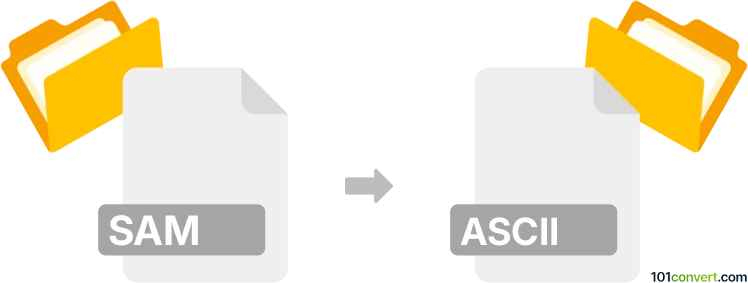
How to convert sam to ascii file
- Other formats
- No ratings yet.
101convert.com assistant bot
5h
Understanding SAM and ASCII file formats
SAM (Sequence Alignment/Map) is a text-based format used in bioinformatics to store large nucleotide sequence alignments. It is widely used for representing aligned sequences from high-throughput sequencing experiments. SAM files are human-readable and contain both header and alignment sections, with fields separated by tabs.
ASCII (American Standard Code for Information Interchange) refers to plain text files that use the ASCII character encoding. ASCII files are universally readable and can be opened with any text editor. In the context of file conversion, converting a SAM file to an ASCII file typically means extracting the alignment data into a simple, plain text format, often for further analysis or compatibility with other software.
Why convert SAM to ASCII?
Converting a SAM file to an ASCII file can be useful for simplifying the data, extracting specific fields, or preparing the data for use in applications that require plain text input. This process can also help reduce file size and remove unnecessary metadata.
How to convert SAM to ASCII
Since SAM files are already in a text-based format, the conversion to ASCII usually involves extracting specific columns or reformatting the data. This can be done using command-line tools or specialized software.
Using command-line tools (recommended for bioinformatics users)
- awk: A powerful text-processing tool available on Unix/Linux systems. For example, to extract the first three columns from a SAM file and save them as an ASCII file, use:
awk '!/^@/ {print $1 "\t" $2 "\t" $3}' input.sam > output.txt
This command skips header lines (starting with @) and outputs the first three columns, separated by tabs.
Using Notepad++ (for Windows users)
- Open your .sam file in Notepad++.
- Use Search → Replace to remove or modify unwanted fields.
- Save the file as File → Save As and choose All types with a .txt extension.
Best software for SAM to ASCII conversion
- Samtools: A suite of programs for interacting with SAM/BAM files. Use samtools view to extract alignments and redirect output to a plain text file.
- awk or sed: For custom extraction and formatting.
- Notepad++: For manual editing and saving as ASCII text.
Summary
Converting a SAM file to an ASCII file is straightforward since SAM is already text-based. The process typically involves extracting or reformatting the data using tools like awk, samtools, or a text editor such as Notepad++. Choose the method that best fits your workflow and data requirements.
Note: This sam to ascii conversion record is incomplete, must be verified, and may contain inaccuracies. Please vote below whether you found this information helpful or not.