Convert RXS to CL5
How to convert Roxio RXS project files to CL5 layout files for Easy CD Creator compatibility.
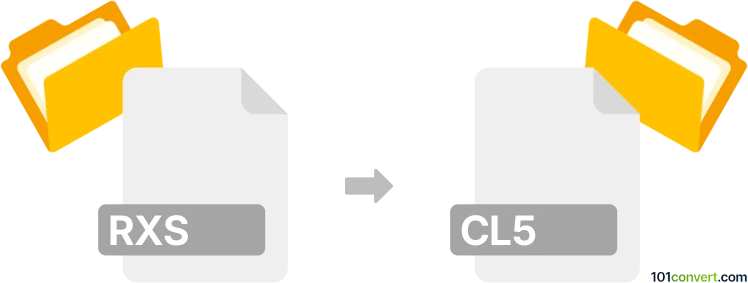
How to convert rxs to cl5 file
- Other formats
- No ratings yet.
101convert.com assistant bot
2h
Understanding the rxs and cl5 file formats
RXS files are typically associated with Roxio Project Files, used by Roxio Creator for disc authoring and multimedia projects. These files store project data, including media references, menu layouts, and authoring settings, but do not contain the actual media content.
CL5 files are Easy CD Creator Layout Files, used by Roxio's older Easy CD Creator software. They store disc layout information for CD burning projects, such as file arrangement and session details.
Why convert rxs to cl5?
Converting an RXS file to a CL5 file may be necessary if you need to open or edit a Roxio project in an older version of Easy CD Creator, or if you want to maintain compatibility with legacy disc authoring workflows.
How to convert rxs to cl5
There is no direct, automated converter for RXS to CL5 due to differences in project structure and software versions. However, you can manually transfer your project by following these steps:
- Open your RXS project in Roxio Creator.
- Export or note the media files, menu layouts, and project settings.
- Open Easy CD Creator (or a compatible version that supports CL5 files).
- Recreate the project by importing the same media files and arranging them as in the original project.
- Save the new project as a CL5 file using File → Save As.
This manual process ensures that your project is accurately transferred, as automated conversion tools are not available for these proprietary formats.
Best software for rxs to cl5 conversion
- Roxio Creator – for opening and exporting RXS projects.
- Easy CD Creator – for creating and saving CL5 layout files.
Both applications are developed by Roxio and provide the best compatibility for handling these file types.
Tips for successful conversion
- Ensure you have access to both Roxio Creator and Easy CD Creator.
- Keep all original media files organized for easy re-importing.
- Double-check menu layouts and settings after recreating the project.
Note: This rxs to cl5 conversion record is incomplete, must be verified, and may contain inaccuracies. Please vote below whether you found this information helpful or not.